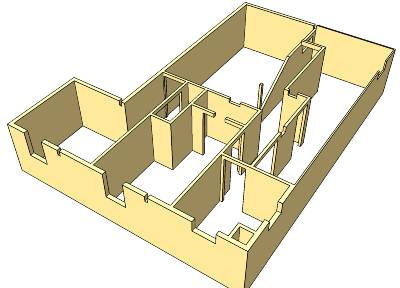This post is just to talk about “Layers.” I find it very helpful to categorize a project into layers. For example, I put the basement floor and stairs on their very own layer:
But I start my projects with a perimeter (the outer block wall of my basement). I measured my basement. It’s important to me when I build a project on the computer that it’s to scale. This way, if you’re creating a plan, you can be confident that it will probably work in reality. Otherwise, you might as well draw it on a cocktail napkin.
After I created the outer wall (my “framework”), I started on the inner walls. I’m still not sure if I want to have 2 bedrooms or 1 larger one, so this may change. But for now, I’ve made an office and a bedroom, plus a living room area.
I’m sure some might look at this and think of how they would plan the layout differently. Realize when you work on your projects that you’re going to have to work around obstacles. In this case, I’m not going to relocate the toilet or the shower drain, as they’re set in concrete and I don’t want to get into all that work.
Also, I’m not planning on moving the stairs or main ducts, but would like to move the furnace and hot water heater (which I’ve done in this model).
I added furniture to get perspective on how livable the rooms will be. This goes back to the importance of taking accurate measurements of the space you want to remodel.
Another great thing about SketchUp is “3D Warehouse” in which you can find just about anything you need (furniture, trees, windows, fixtures, etc…) and download it directly into your model. Saves you the time of making everything from scratch.
When I do make something original, I like to upload it (or “share”) so that I’m contributing instead of just taking. Here’s the hot tub I made:
Then I decided that I’d need an egress window in each bedroom. I read up on what that would entail, and decided it would be easiest to make a couple of existing windows larger. You can see the lighting scheme and the doors, plus the main ducts in this picture.
I even created the joists in my model to get an idea of how to move some ducts and where to put the recessed lighting. This wasn’t necessary, but I was enjoying this project and went all out with details.
SketchUp 7 now has scalable “dynamic” models that you can download from 3D Warehouse, which makes creating joists, 2×4 walls, shelving, and other tasks much easier.
Here’s the joists and ceiling drywall.
(click on the pics to see enlarged version)
For Walk Through Animations and different SketchUp projects, check out my website.