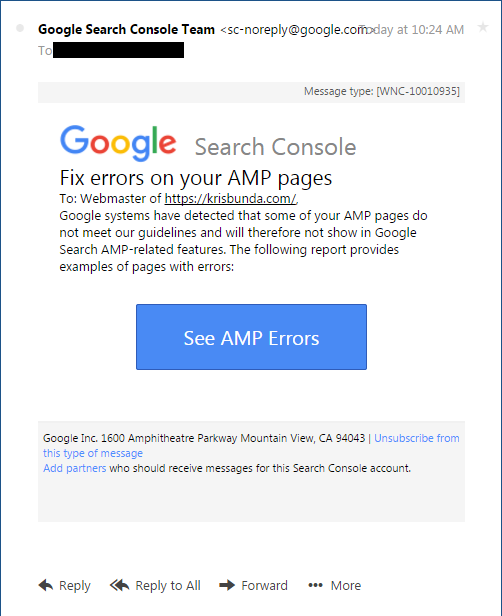I received an email from Google Search Console
…about my AMP pages having errors.
Although there are other issues at hand, like conflicts between other AMP plugins and the Automattic (WP’s founding father’s corporation) AMP plugin.
I wanted to inject ads into my AMP pages, but it seems a plugin that does it reliably without breaking other features (like images or galleries) isn’t more than half-baked yet. (If you know of a good AMP ad injector for WP, please comment).
I found if I just disable the plugin that injects AMP ads, the styling and Google Search Console errors evaporated.
But then of course I don’t have my ads in AMP pages…
For now, I’ll just forego, because with errors, Google won’t list your pages in their ever-so-precious AMP search results. It’s strange that the world’s largest seller of internet ads (which makes up the vast majority of their revenue), makes it so difficult to insert their ads in their shiny new schema.
But if you can get your myriad AMP plugins to play nice enough together, yet still have AMP markup errors:
Here’s something I got what seemed to be a cache plugin minification error to stop adding a space (or whatever) to the AMP markup, even if it didn’t help the issue of breaking my galleries:
- Go to your cache plugin,
- Make it NOT cache or minify AMP pages by having it exclude any URL with “amp/” in it.
- Then save your rule, reset all your caches, wait a few minutes, test your AMP pages again to see if it helped.
If you’re paying attention
You’ll notice the first screenshots reference an issue with IMG tags, the second screenshot references issues with the STYLE tag. The point is, it seems when AMP markup was broken, removing AMP pages from the cache plugin’s effects seemed to fix the markup error. Hopefully it’s a fix for the reason you’re here.