I made a WordPress plugin that I can use from the Gutenberg Blocks Toolbar menu because I’m sick of doing it all manually.
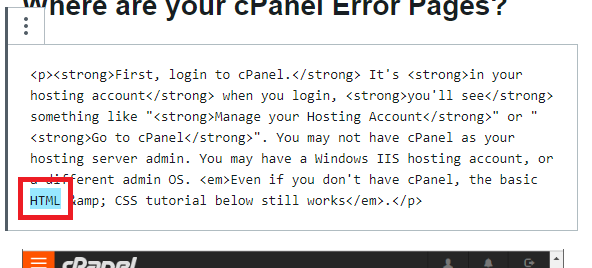
It adds an HTML5 <abbr></abbr> tag around any highlighted text after clicking the “Abbreviation” button.
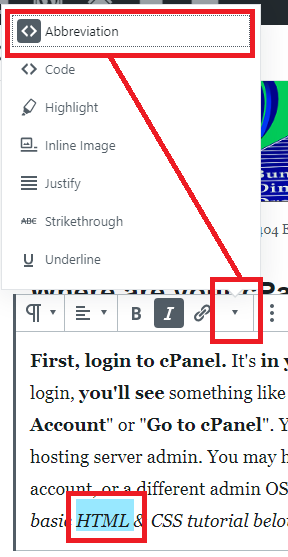
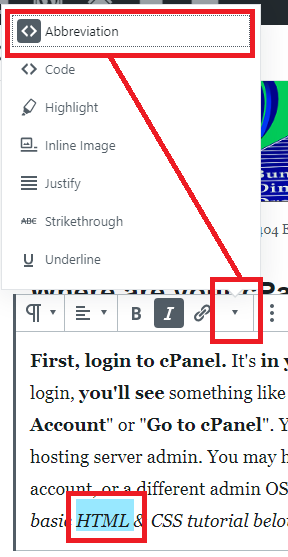
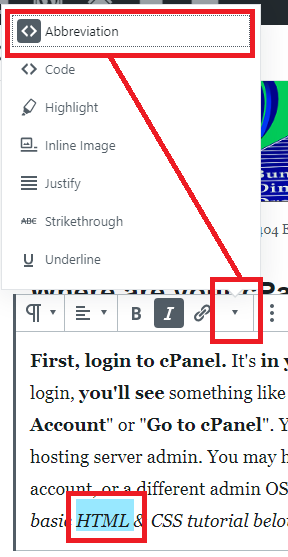
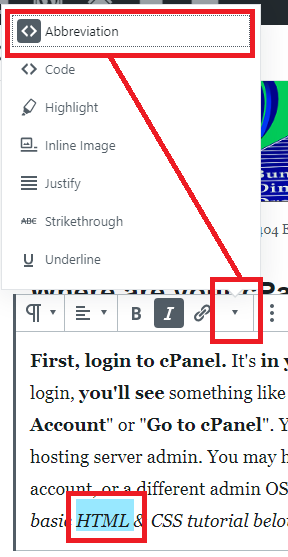
Unfortunately I didn’t get as far as adding functionality to enter the title text for the acronym or abbreviation, it must still be done manually in HTML view. I want to add that functionality in soon though.
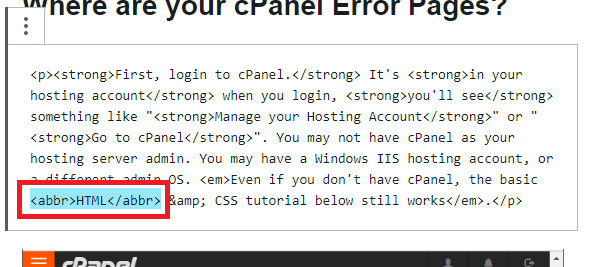
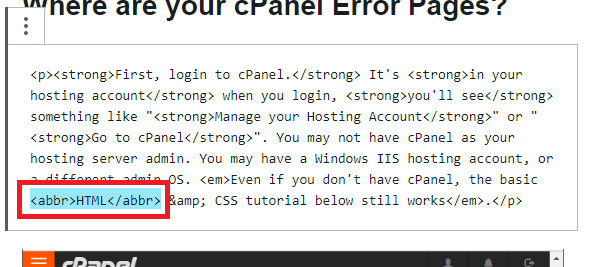
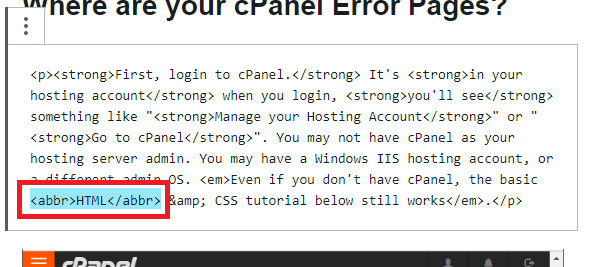
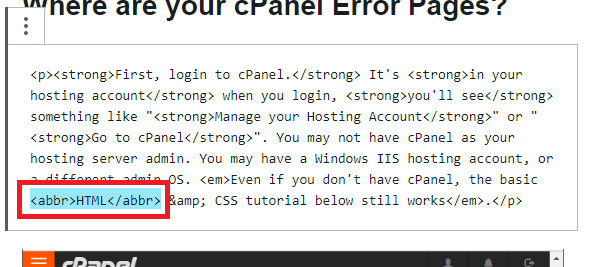
To download and install your copy of the plugin, find it on GitHub here.
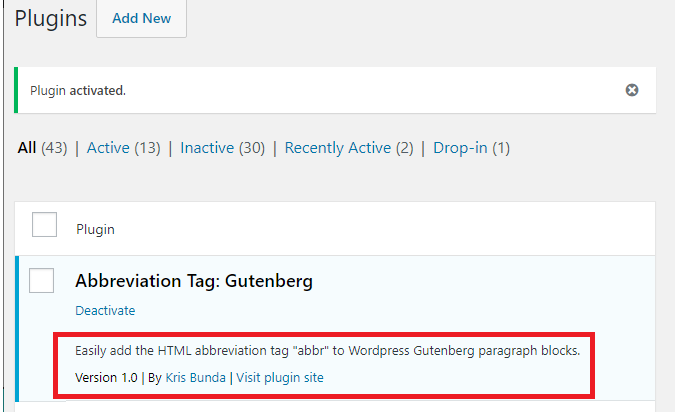
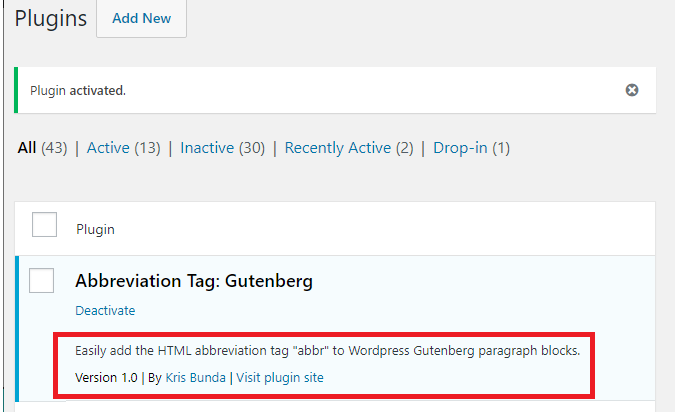
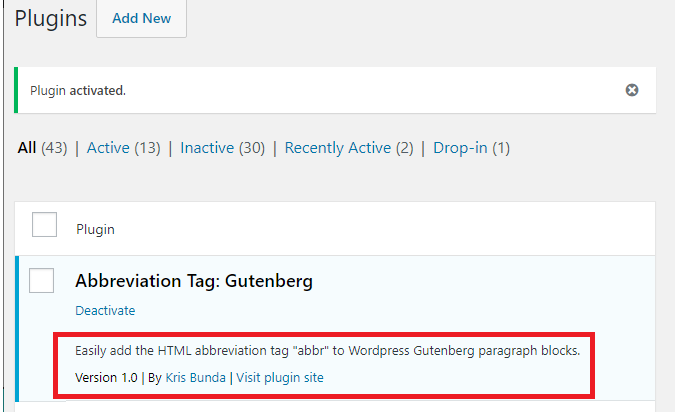
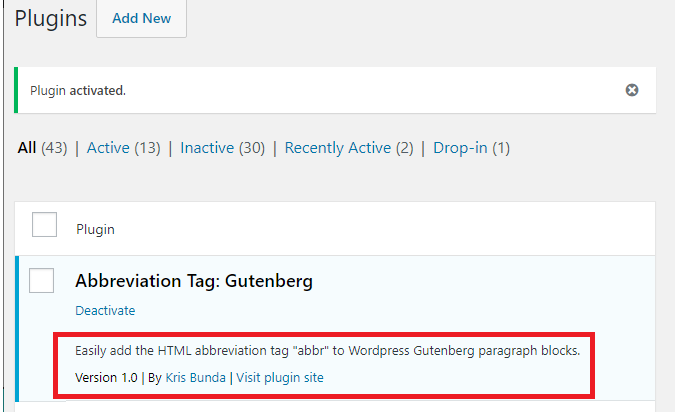
Here’s what the 2 files look like that make this simple plugin work:
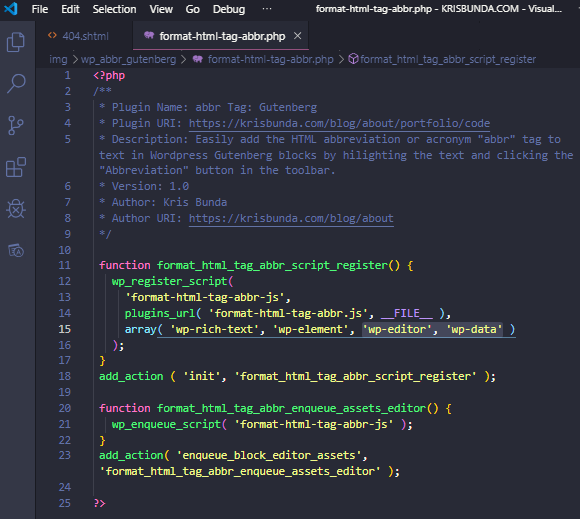
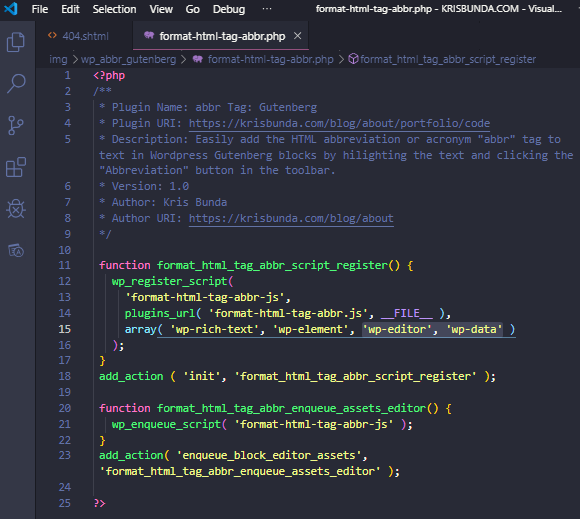
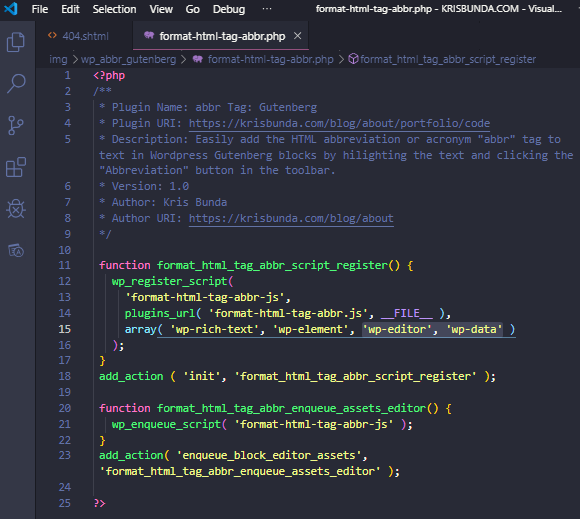
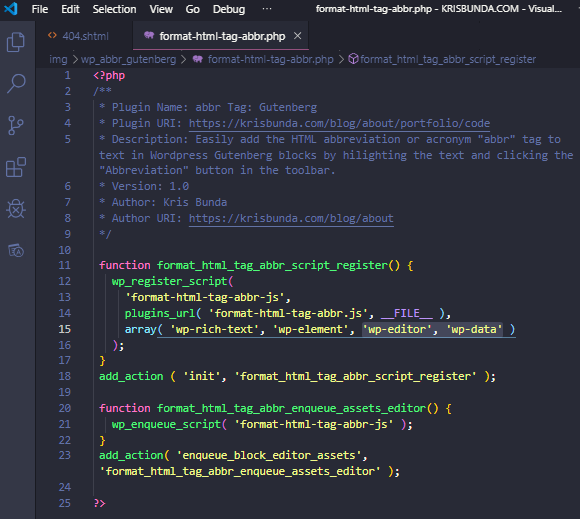
I don’t need all the modules in the array to initialize anymore, but left them in as I might want to turn on the functionality that used them again.
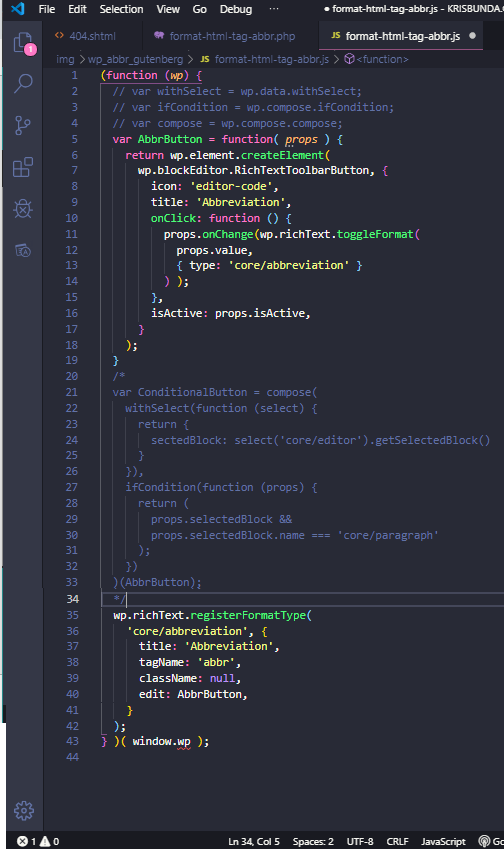
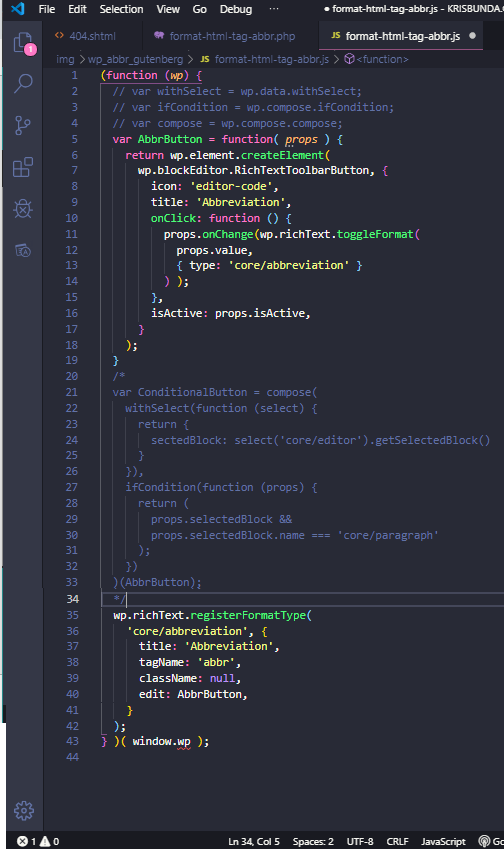
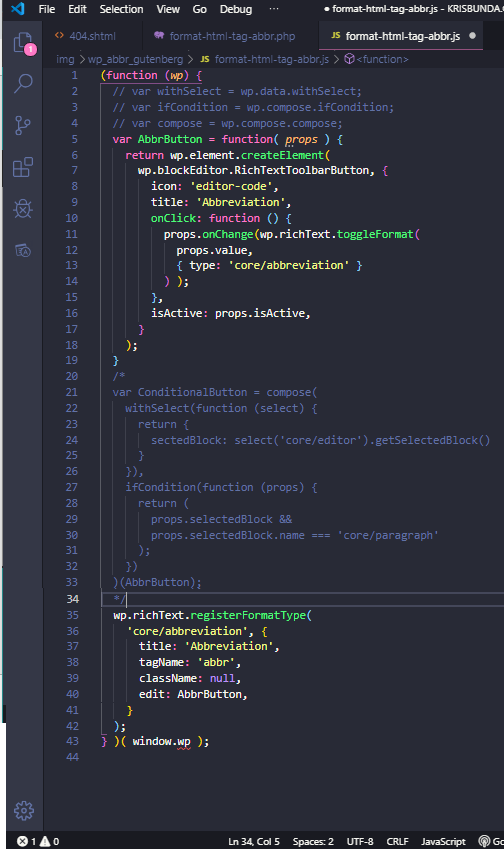
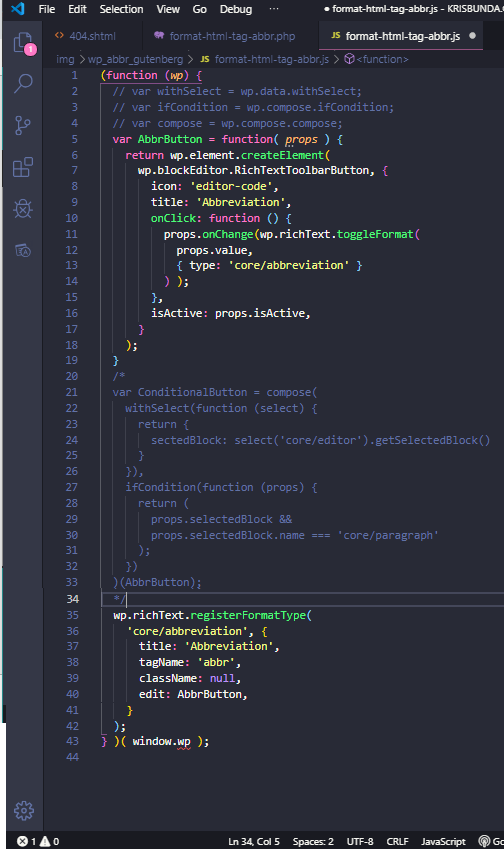



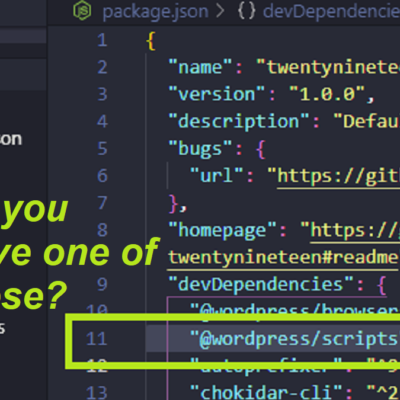
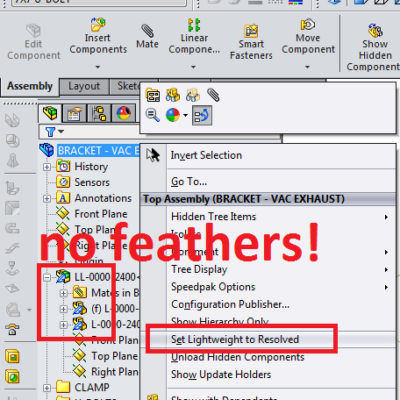
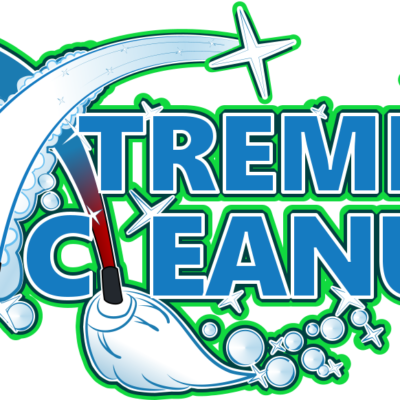

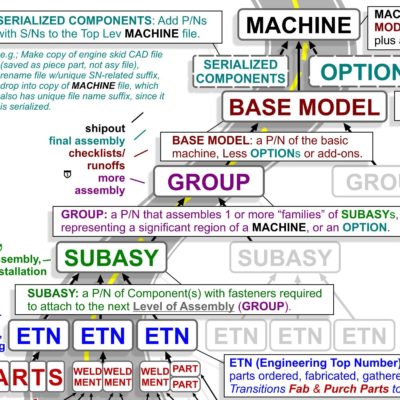
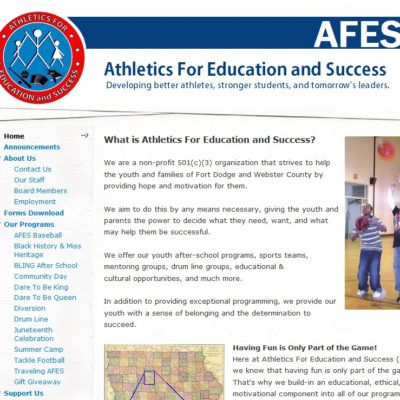
Leave a Reply about how this blog changed your life.