The Good Customer Service Story; Some Installation Pics
Can I even use a Nest t-stat on my system?
That was my question. After reading several stories about people saving enough money with these over time to pay for themselves ($250 for a single-zone programmable t-stat sounds ridiculous otherwise), I decided I wanted one. I also took the precaution to download the last 5 years of gas and electricity usage for my home from my utility company. Perhaps in a year or two I’ll make a comparison post.
To find out if Nest would work with my current wiring, I emailed Nest service and they asked for a photo of my current t-stat’s wiring. I sent them the following pics and they sent me back a customized wiring diagram, even going so far as to change the color of the wire that goes into Y1 terminal to blue, as it is colored at my house. (A nice touch and thoughtful detail since when using the consumer version of the wiring configurator on their site, the Y1 wire will always appear yellow, and that may confuse some installers).
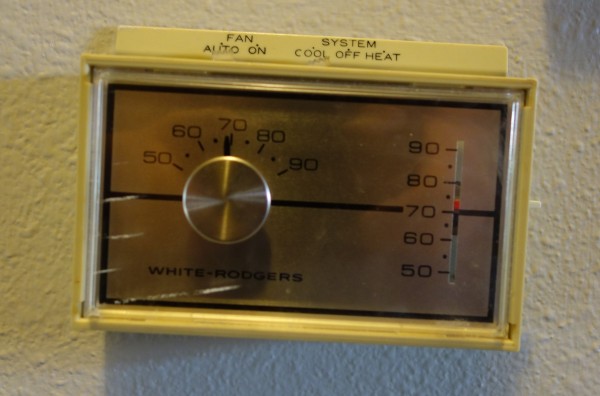
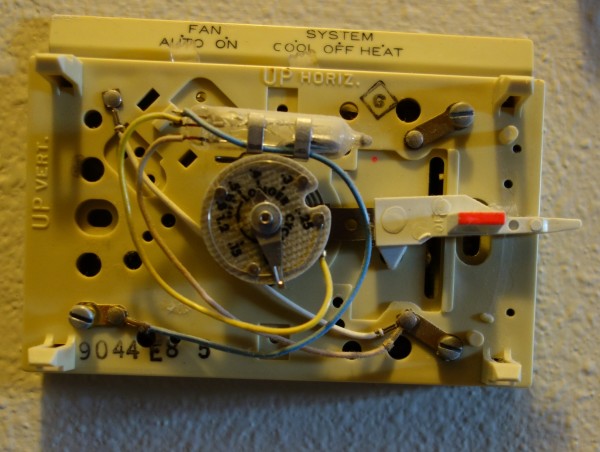
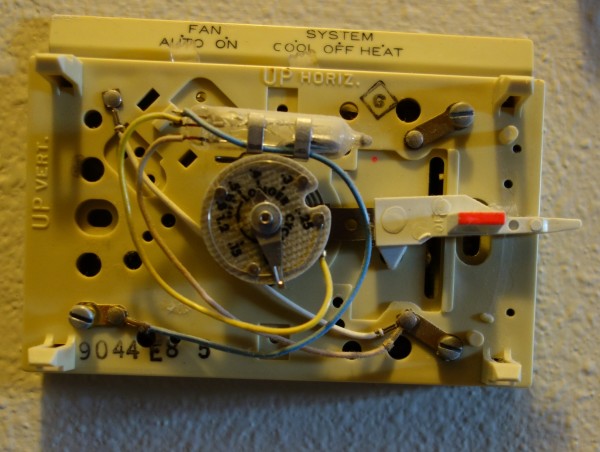
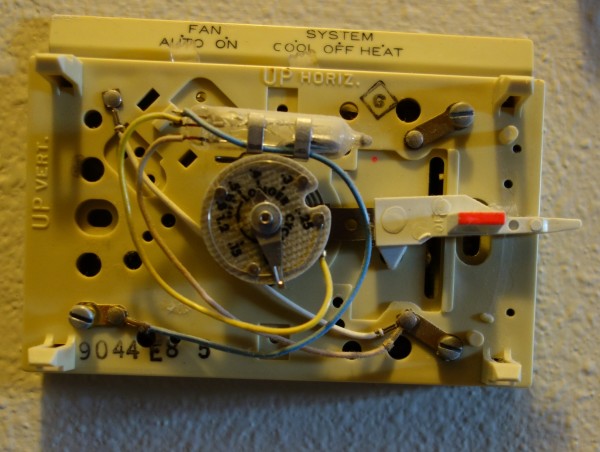
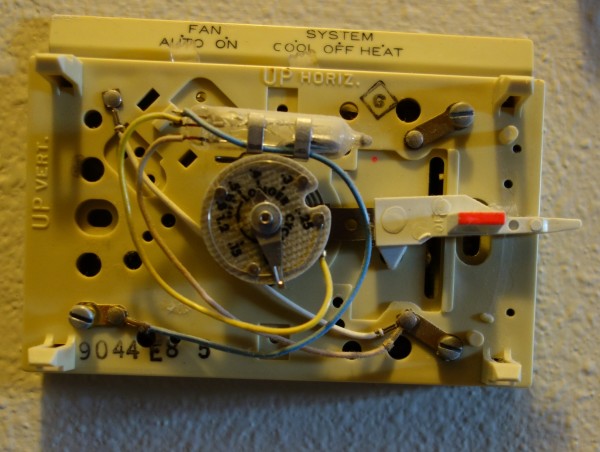
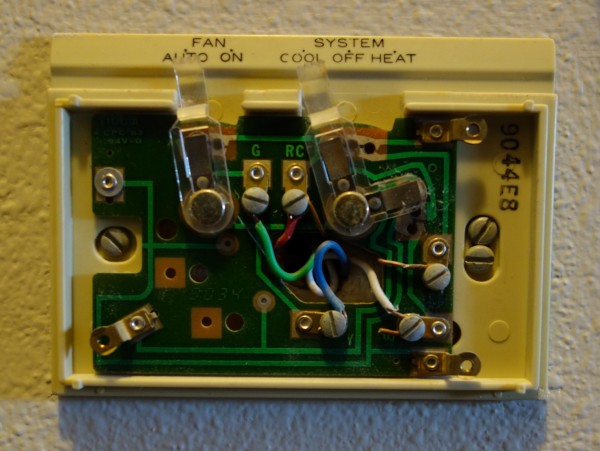
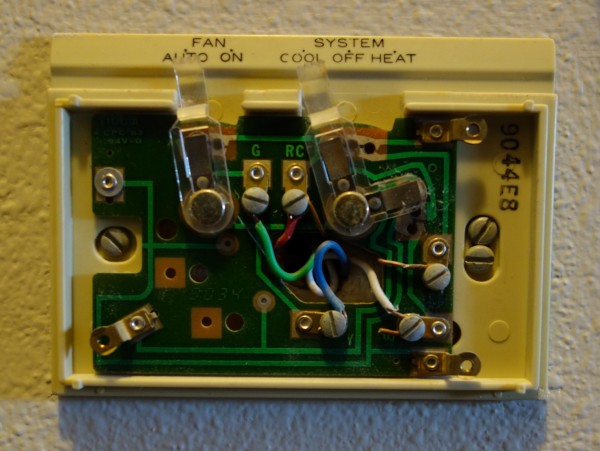
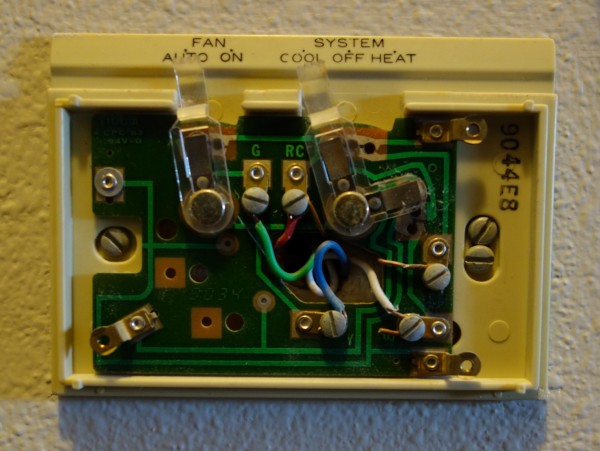
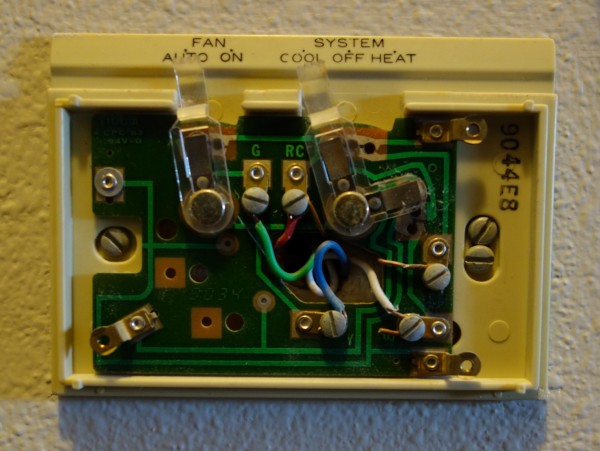




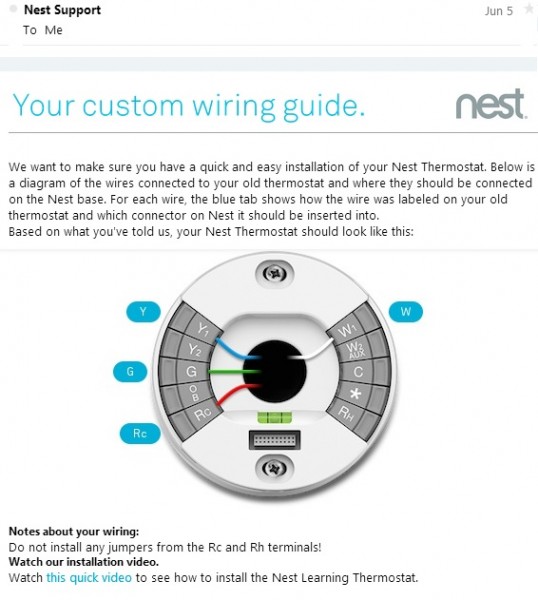
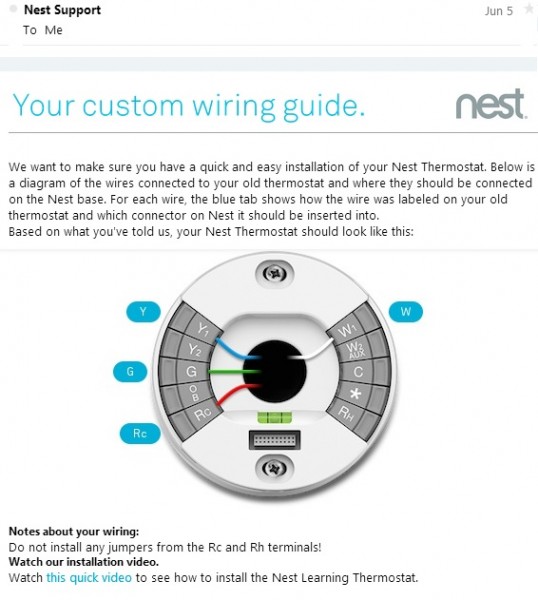
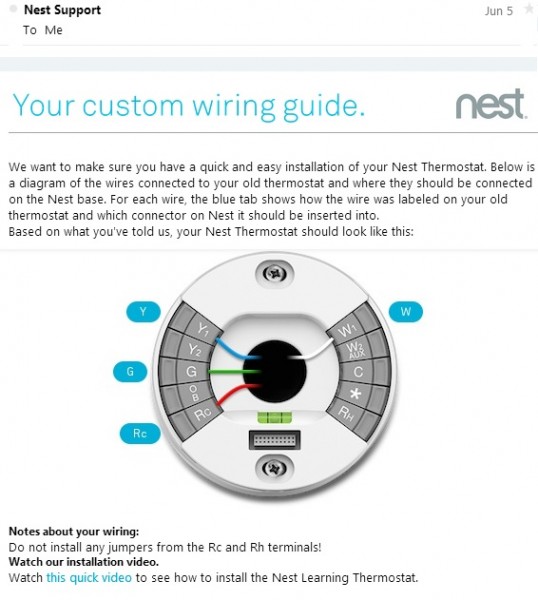
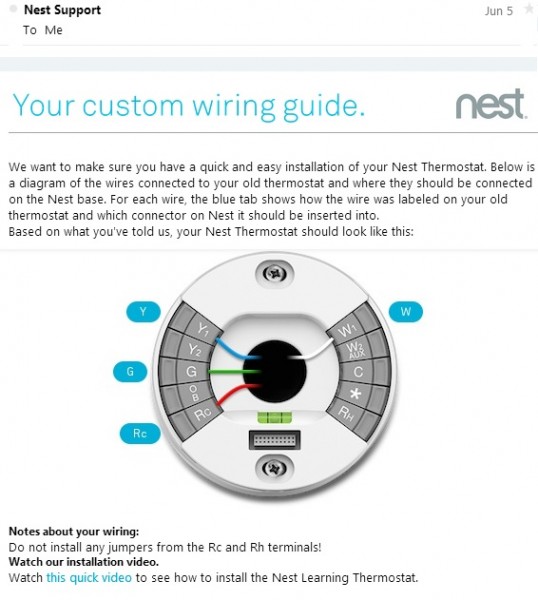
Installation
- Read the simple instruction booklet from the Nest box.
- Print or have tablet/phone/laptop copy of your wiring diagram ready.
- Go to your breaker box and shut off the HVAC mechanical equipment. In my case, 2 large 30 amp breakers for the air conditioner and a 20 amp breaker for the forced-air furnace fan (the heat is natural gas).
- Remove wires from old controller thermostat, but put your letter stickers on them if you think that’s helpful.
- This is where:
- I taught the children how to spackle and let them get their fingers messy.
- My wife slapped a couple coats of paint on the rectangular unpainted void left by the old t-stat.
- This way I didn’t have to use a backer plate and could take advantage of a sleeker look.
- I inserted the wires in the terminal ring, screwed it into the drywall using the included Nest screwdriver (these should be self tapping screws into soft drywall for many people, and as long as you don’t over-tighten, you’ll be solid).
- I pushed the t-stat onto the terminal ring until a click was heard, as per instructions.
- I turned on the breakers.
- Everything worked like a charm (except the wi-fi thing, see beginning of post).




UPDATE: Almost 2 Years of Utility Bills Later [Chart]
I’m not in any way convinced that almost 2 years of utility bills means anything statistically significant. But I downloaded 5yrs of billing data from my utility co. today and made an Excel line chart from it anyway.
In my opinion, this last winter (the season I spend the most on energy) was abnormally warm. The year before that may have been average or cooler, but I don’t know. Perhaps it would make more sense if I listed the “therms” used in this chart, since my furnace uses natural gas, and how many were used per year could be a better indicator of efficiency changes. Especially if you consider that rates charged per energy unit will change over time, maybe Dollars aren’t the best measure to isolate the effects of a thermostat or insulation change. So included is a Therms Used chart also.
Pre-chart-period, we added a bunch of cellulose insulation to our attic, and a year ago I pulled out all the fiberglass bats from the band joist and replaced with cut-and-fitted 4″ of pink foam board with spray foamed gaps. I really feel that made a difference, and will pay for itself within 7yrs or less.
Notes on what other HVAC equipment was changed during the charted period: Nothing, really. We got a new furnace and barely-used central AC external unit installed in the summer of 2009, and that equipment hasn’t changed since. The hot water heater is still pre-chart-period.
Here’s the charts, for what it’s worth.
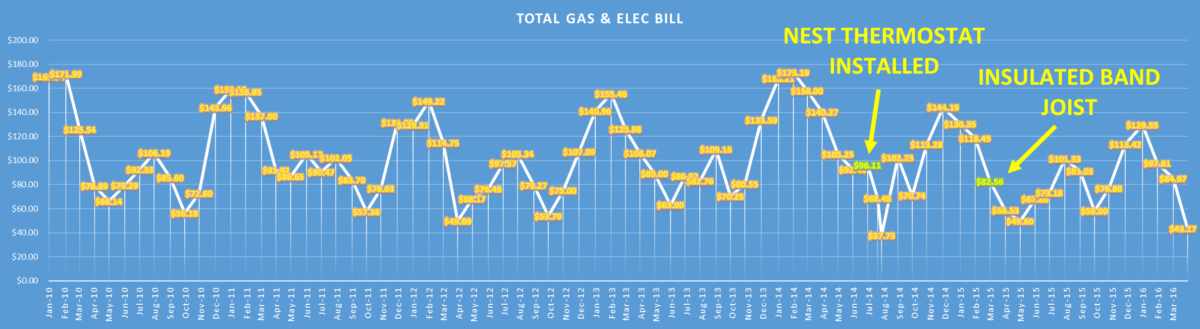
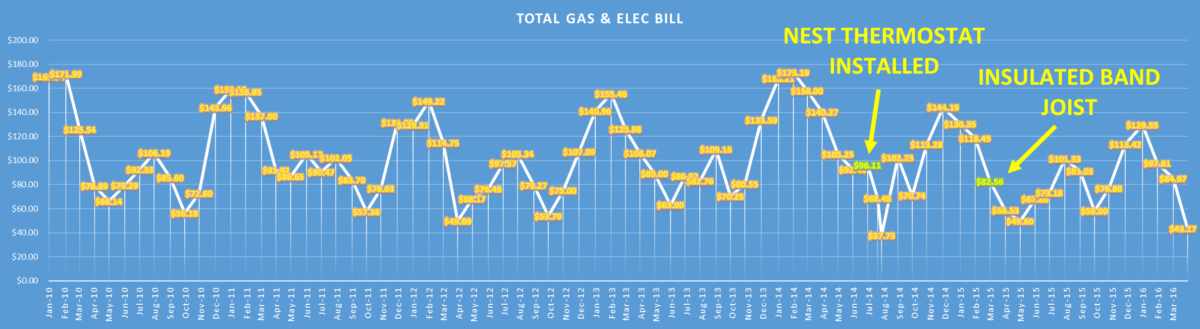
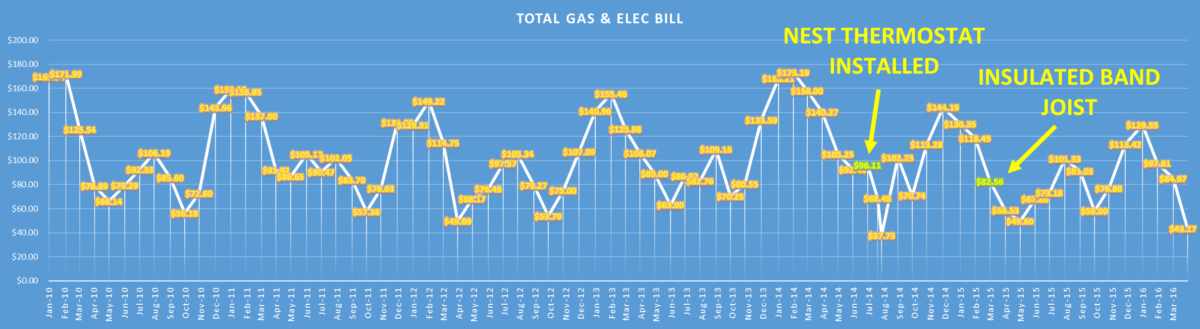
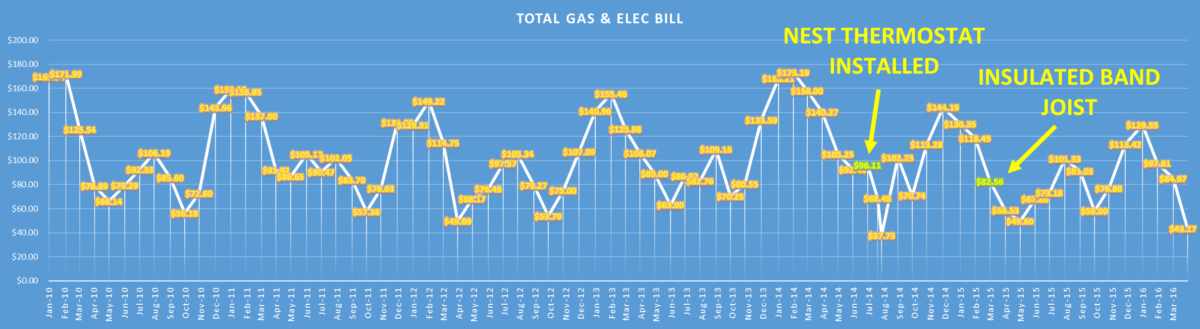
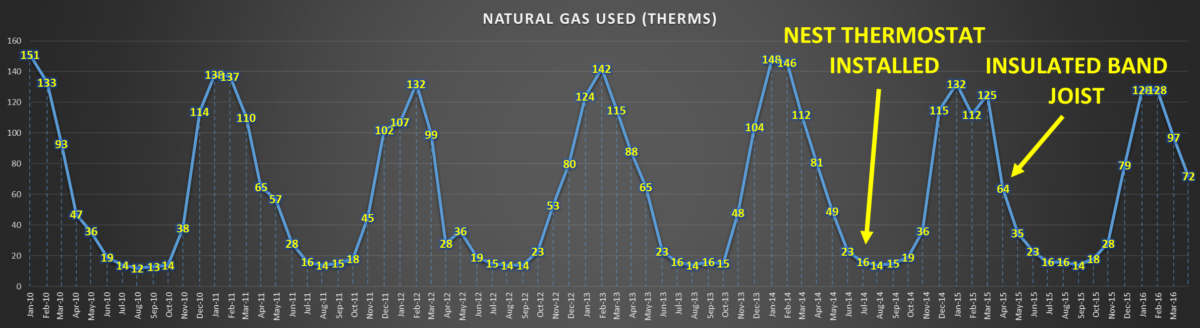
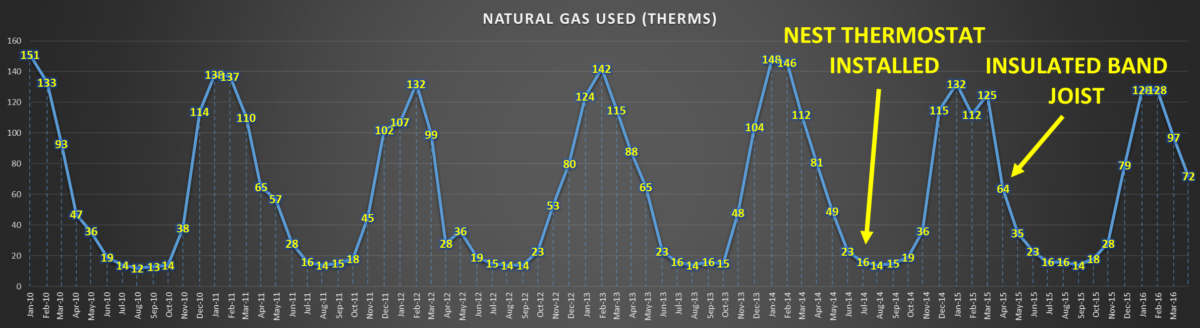
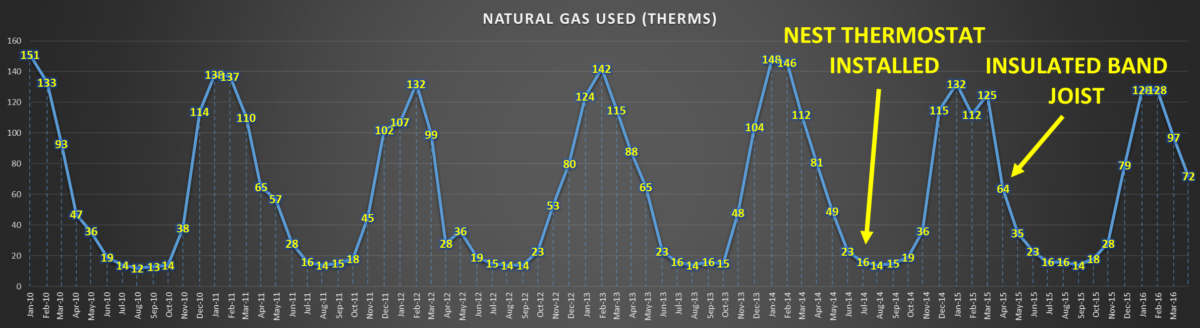
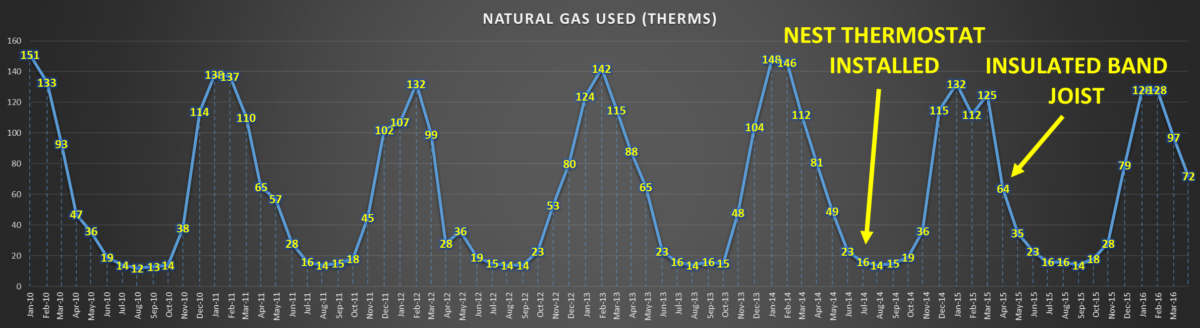






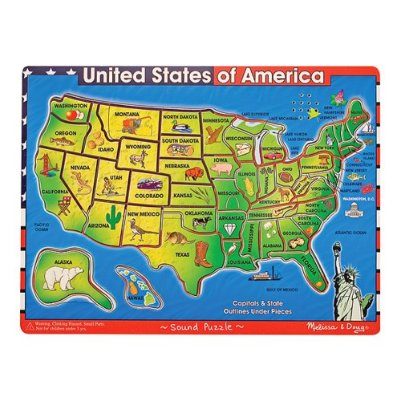
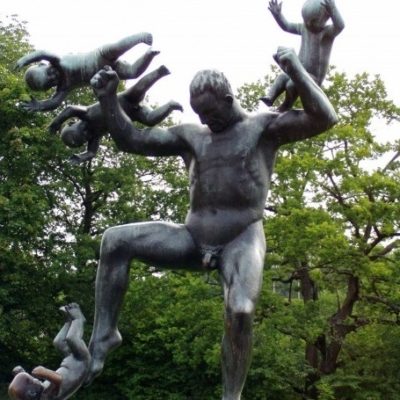

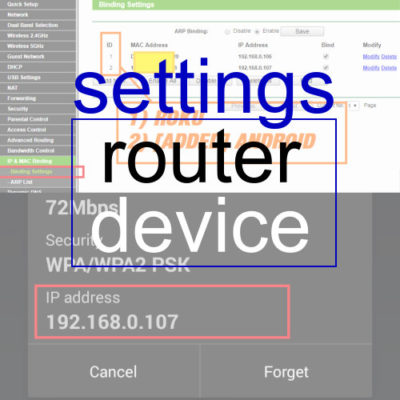
nest_guy
Thanks awesome! I dont know if it helps mine… but good crack..
MS
Hi Kris, thank you for your post. I am in a similar fix with Nest 2 gen thermostat. Its been working fine with the very same Netgear router I have for past 2 years but starting this May my nest suddenly started going offline time and again. Weird thing is I cannot control the interface from my phone’s app, however the moment I turn the dial from the device, it starts working from my phone too.
Upon calling nest several times, as expected, they are blaming it on the router, to which I have two questions-
1- It has been working fine for 2 years, what happened all of a sudden with the same router?
2- In the current world of technology, how can a device be NOT compatible to certain routers? I mean, are we supposed to buy separate routers or compatible devices with every new gadget we own? How ridiculous is that?
Anyway, I am hoping nest either comes with an update or my plan of buying Nest Protect goes down the drain, whats the point of a WiFi enabled device when you cannot control it with phone.
Thanks for such a nice post.
Take care and God Bless!
MS
Kris Bunda
Thanks for the story. Customer service and technical troubleshooting is a tough job, but it gets annoying when the person assumes you’re doing a simple thing incorrectly when it’s not your first rodeo and you’ve taken pains to clearly explain the steps you took to achieve the problem result (and you already did all that basic stuff you’re being told to do again for the 4th time). On the other hand, I imagine 90% of technical problems are solved by unplugging a device, counting to ten, and powering back up, so I can see why it’s easy to assume customers are overlooking the obvious.
Hope you get your devices friendly again! Have you played with your router’s security settings like I did? That’s my only shot-in-the-dark suggestion…
MS
Well Kris, I did play with my router settings, however my security settings were similar to yours, I did change the Channel setting though. I remembered my cable guy switched the channel saying it would pick up better signal strength but since I never had any signal issues so I thought to give it a try. Luckily, the nest device is following my every slide on the app so must have done something right 🙂
NEST customer service- see its NOT the router compatibility but a setting which you should know to tell your customers. I think they lack technical assistance over at the call center, eh, just a guess!!!
Anyway,I am glad I found your post and figured this out. Thank you for caring to reply. Take care and have a good day!
Kris Bunda
Good to hear! I hope they stay friendly and communicating.
Take care.
bruce chase
Well it is 2017 and I have a 3rd generation Nest and after a week of running I cannot connect it to the internet, but it is connected to wifi. Needless to say – Nest says either my router is blocking it or my ISP is blocking it. Weird how it worked for about a week.
Oh well, several years later and it still isn’t solved. I hate I have spent hundreds of dollars and hours on the phone for a simple thermostat.
James
FYI – Even though this post was definitely correct about nest only working with WPA2-AES, I found myself still running into issues trying to connect my nest thermostat.
This is probably dumb, but I set my router up tho broadcast 2.4G and 5G over the same SSID and password. Everything else I’ve ever owned was able to chose the speed it wanted and connect, but unfortunately the nest thermostat, at least my model, can see the 5G, but can only successfully connect to 2.4G. This led to it just trying to connect to the 5G network and never succeeding.
Fix: Completely change what has worked for years and create a separate SSID for 2.4G speed, just to fix some coder screw up on this one device…
James
Turns out it was an issue with my SSID. I used an 8 character, all letter SSID. For some reason it seems that my nest thermostat will only connect to a network with an SSID that contains both a letter and a number. With that in mind, I tried several different lengths and the SSID can be 2+ characters.
Kris Bunda
That’s so weird and arbitrary. That’s what’s annoying about the nest software–it’s supposed to be so easy for everyone to install, but then these stories proliferate–and in my case, the customer service person acted like Nest is infallible and I’m doing something weird or my router is bad (but it worked for everything else, incl. the Nest until it updates itself…)
Neil
James is right. I was able to connect my Nest to wifi only after changing my SSID to a) digits along with letters and b) increasing length to 8 characters (SSID length 7 failed). Would never have figured it out without the tip, and would have returned the Nests rather than call their tech service. Thanks a lot!
John Ousterhout
I purchased Nest thermostat in June; a rebate from the Natural Gas company was a motivator. Install was simple and it worked as advertised.
After a couple months I bought a new WiFi Router and the Nest stopped connecting to my WiFi. I had used the same WiFi SSID and password and all other WiFi devices else connected OK.
I looked at Nest Support and screwed around with the Nest now and then without success. I found this site with a Google search for Nest/w3
Your tip about the SSID worked for me.
Thanks
Kris Bunda
Thanks for the tip James! That was my problem: a setting that worked for every other device, and even for the nest until it updates itself. But the Nest had to be the problem. Still, I like it. Especially being able to control it via internet, when coming back from being out of town, and getting the house to temp before getting home.
Ben Johns
I woke up to this issue at 3am this morning! Fumbled with my phone for a while, and eventually had to get out of bed to go change the temperature :/
My Nest hasn’t had a single connection problem in the few years I’ve owned it, and all of sudden, OFFLINE. My router is set up with WPA2, so I’m guessing my problem is similar to what James described up above, since my SSID is also only letters. I’ll have to try changing it to include some numbers when I get home.
It’s ridiculous, since the myriad of other devices on my network have never had issues, and will all need to be reconnected to the renamed SSID.
Ben Johns
Update: I changed my SSID to include a couple of numbers, and my Nest was able to connect with no issue. Such a weird bug! I then had to go around the house reconnecting all my other devices, haha.
Kris Bunda
Weird! My SSID is all letters, although is a combo of uppercase & lowercase, no space…
Brad
Thanks for the page. I had to change my 2.4GHz from the default channel and frequency to Channel 4 at 40MHz.
Kris Bunda
You’re welcome! Seems like there’s starting to be more ghosts in the machine than fewer… The last couple commenters mentioned fixes that had nothing to do with security settings.
Antonio Wetzstein
It’s be nice if a software update fixed this…. except that it can’t connect to my router to update… mine dropped connection 8 days ago. Immediately says failed to connect to network without trying. Not picking up any WiFi networks
Regina Funk
I’m having the same issue. It won’t connect to either network that we have, but the Nest smoke detector has no problem.
Blood and Sand
Too long winded, can you, “cut to the chase” and give us the shortened version?
The IT GUY
You’re complaining because nest removed compatibility with a woefully insecure protocol, to protect you from getting your data jacked. But you’re right, it’s nest’s fault.
I work in IT customer support, onsite too, and you’re the customer we dread because you’re just knowledgeable to be dangerous and obnoxious. All in all however it’s you’re failure for not verifying compatibilityand your fault again for using WEP. As usual tech support was correct while still being inept.
Troy
We bought a house in Sep ’18 that had a Nest thermostat. Set up the app, worked great! Then all of a sudden, in late October, the app said Nest was offline. But the thermostat itself was saying it was connected to my WiFI and online. I use an Apple Airport Exrtreme. Nothing on the router had changed, all other devices connected with no issue. Tore my hair out trying to fix this for a few days. Reset the thermostat, removed and reinstalled the app, nothing worked. I looked online and none of the hints I found worked. I gave up. Then here in early November, I tried searching again and found this article. That didn’t help but the comments did!!! My SSID was 5 letters. I changed it to 7 letters and a number, total of eight characters. Voila! Nest connected, got the 7 digit code I needed, added to the app and we are back to normal.
This is such an idiotic bug it makes my head hurt. But at least now it works. THANK YOU ALL who commented. Your advice is truly appreciated. I hope others who are having these issues with Nest find these comments also.
8675309
Received one during the winter when we had to replace furnace. After looking into the build it it shipped with thought id be safer to wait till the weather gets warmer. Several months later connect it up. Looking at client table recently noticed its mac changed(fyi each radio has its own ssid) from what ive read online the wifi on later models of nest is as reliable as a Lenovo smart display. Not sure it was worth the $100 that uei wanted