At work someone asked me to design a “Cold Air Return Vent Cover,” 9 7/8″ x 11 3/4″, to be cut out on the plate laser. I had fun with it, and decided to post photo renderings of the designs. (Created in SolidWorks 2009).
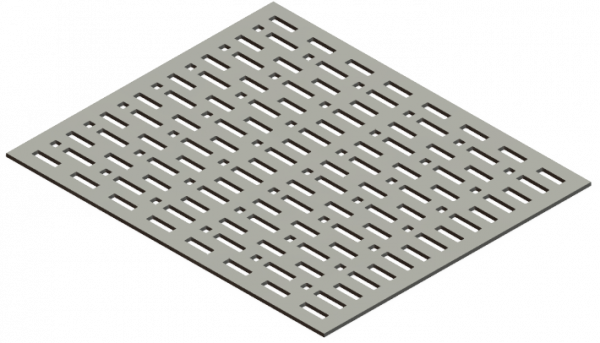
“Two-Bits” was named for the 2 lines of vent holes that come together to form a strange anti-pattern. They remind me of Morse Code dots and dashes or “bits” of information streaming from a sender to a receiver.
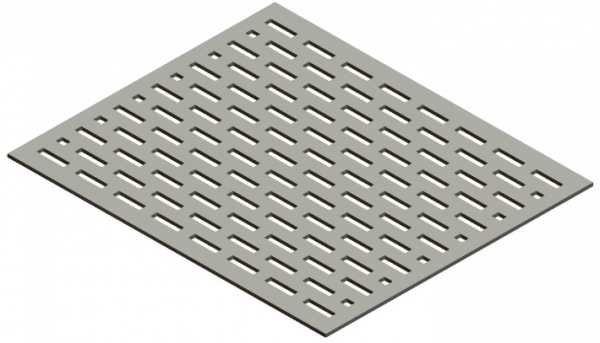
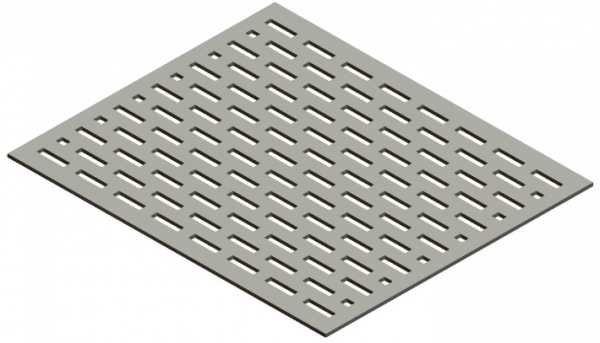
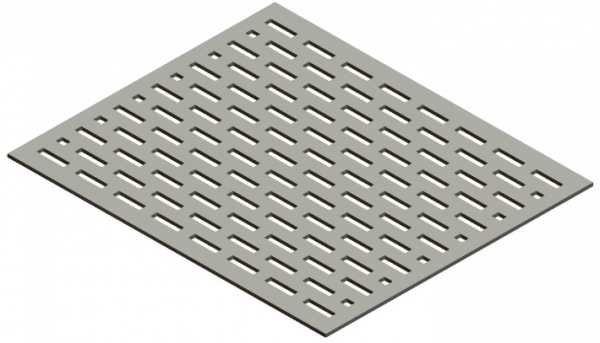
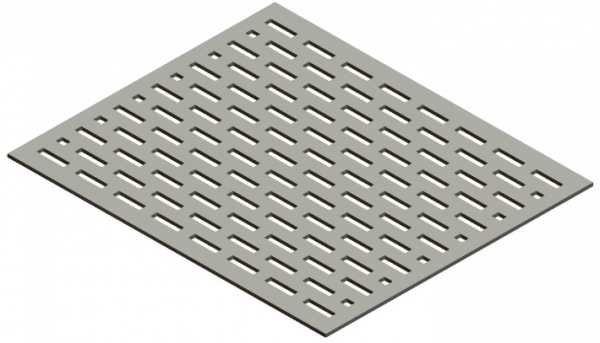
Streaming got its name much in the way “Two-Bits” did. It reminds me of an orderly streaming of information bits. This is the most austere and orderly pattern in this series.
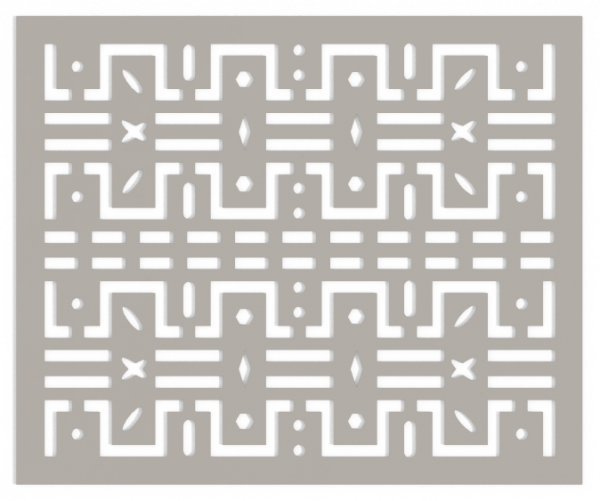
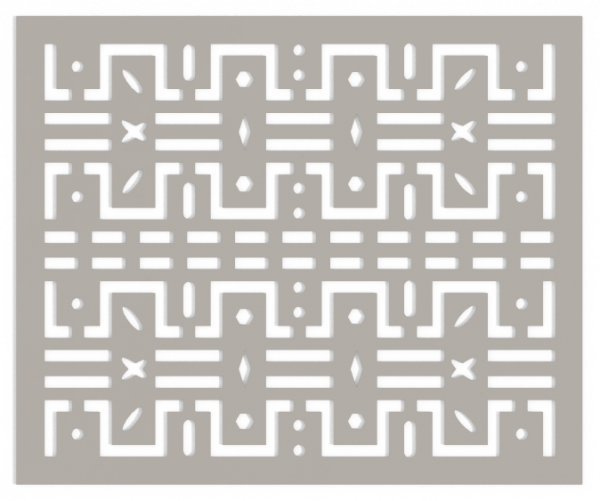
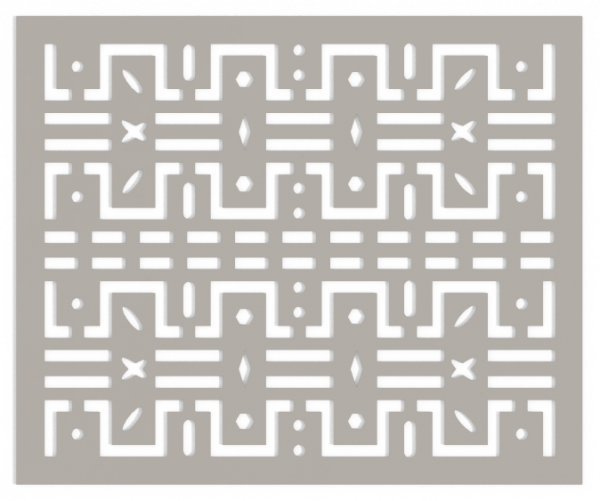
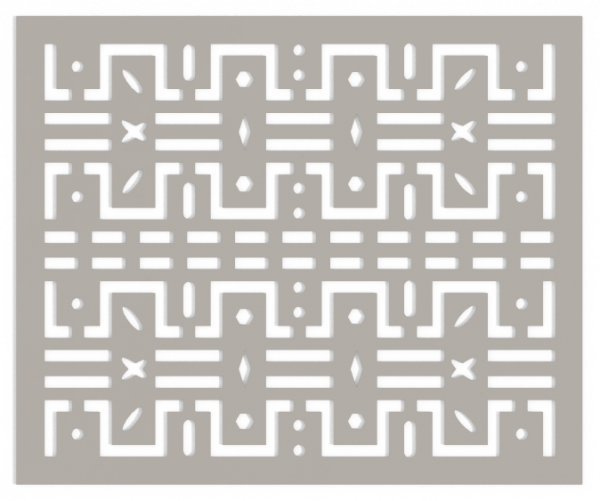
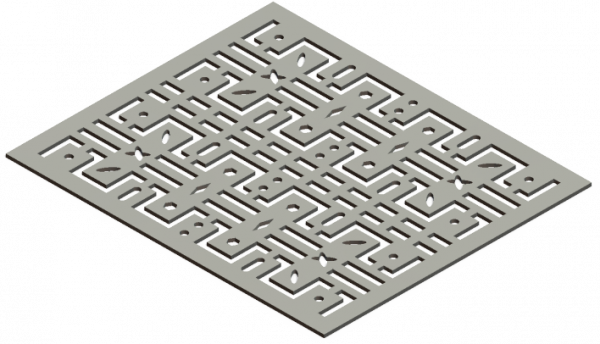
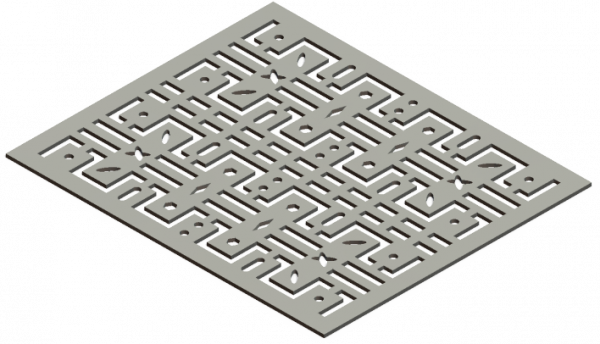
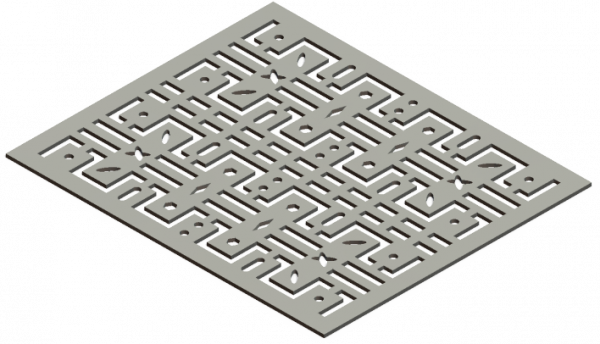
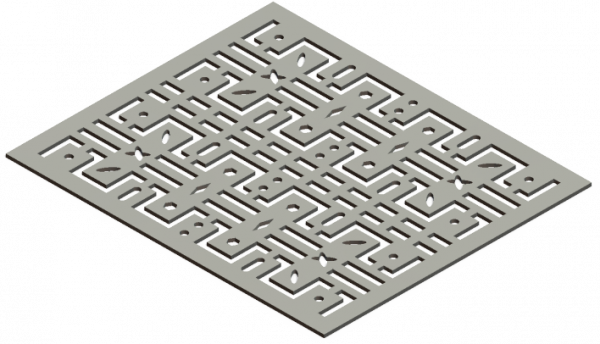
Skulls & Robots got its name because I can see those 2 items in the design. This happened by accident, because this is just a mirrored pattern (meaning I started off at the top of the design with just the 1st row of zig-zag line and little circles and pentagons, but when that was mirrored to create the symmetry, I saw what looked like stylized skulls and robots. See the photo below, is it just me?
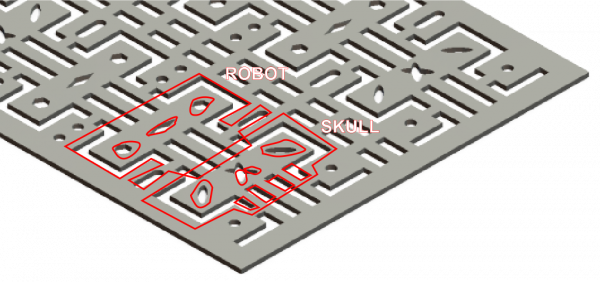
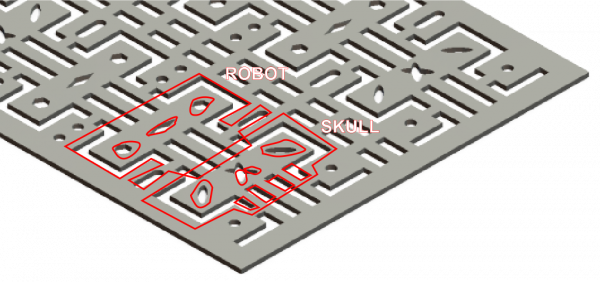
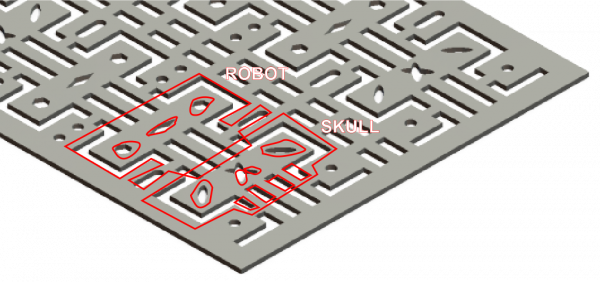
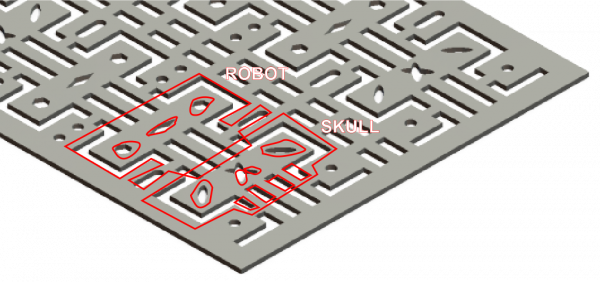
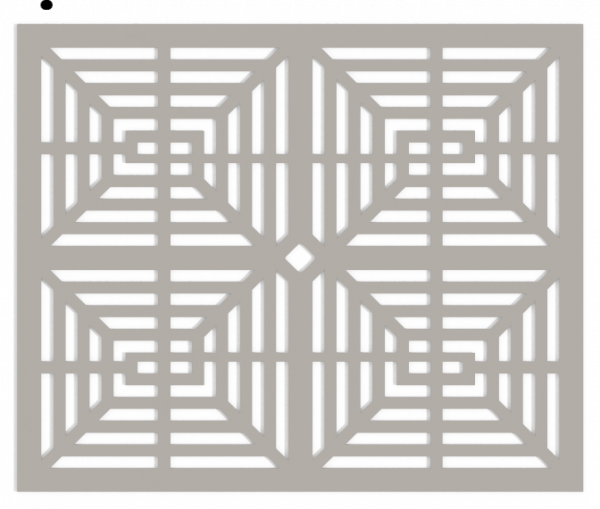
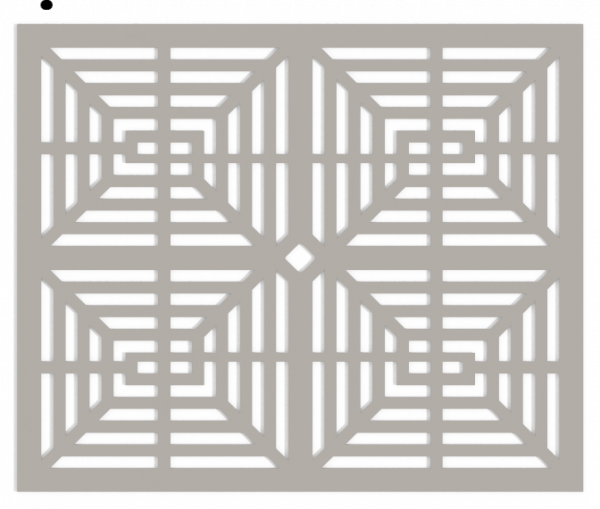
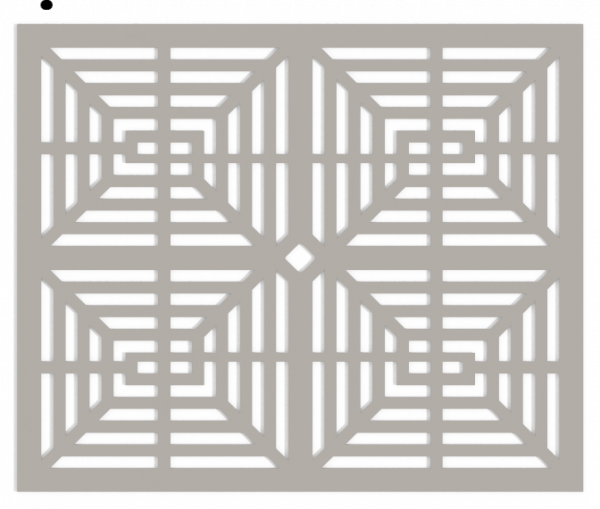
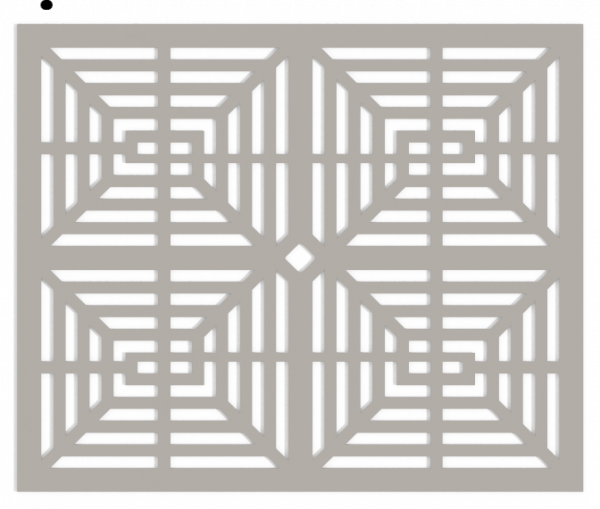
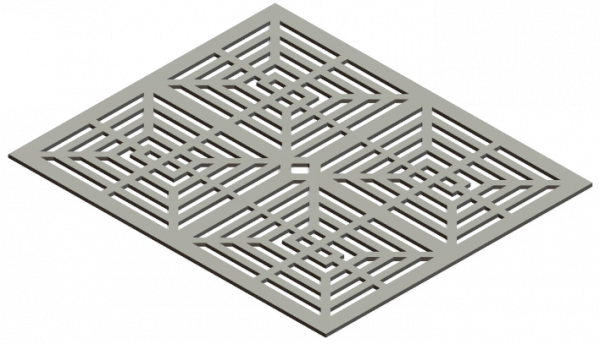
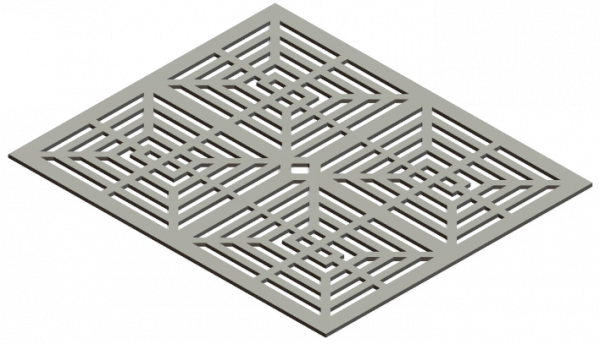
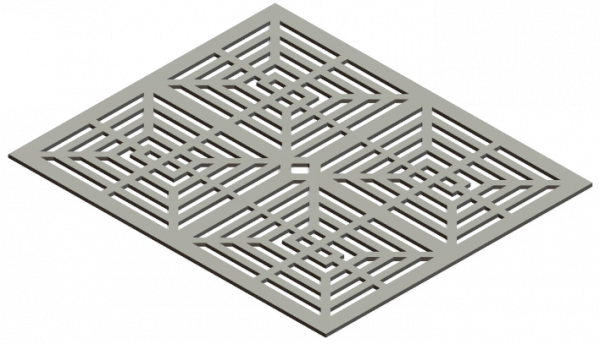
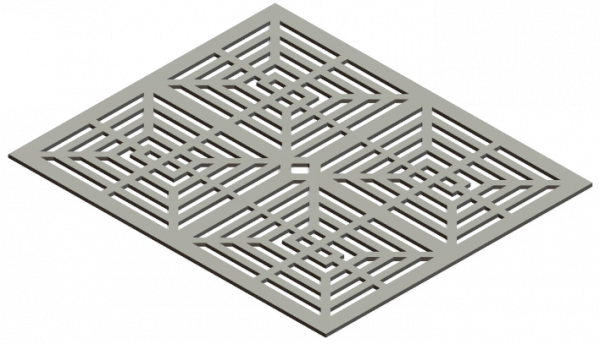
Victorian got its name because I could just see this one in an ornate, 1880’s mansion, fabricated of polished brass.
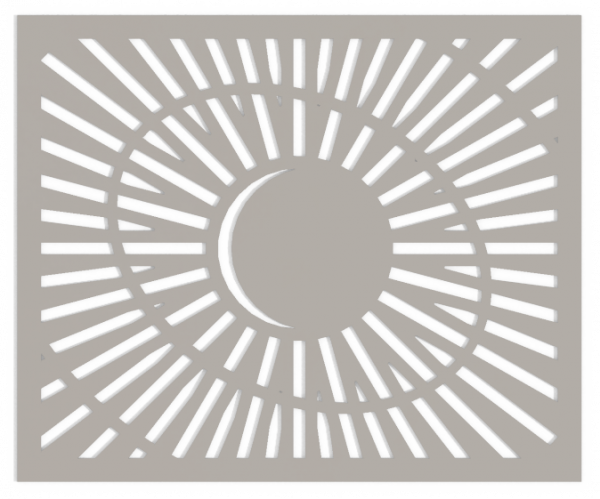
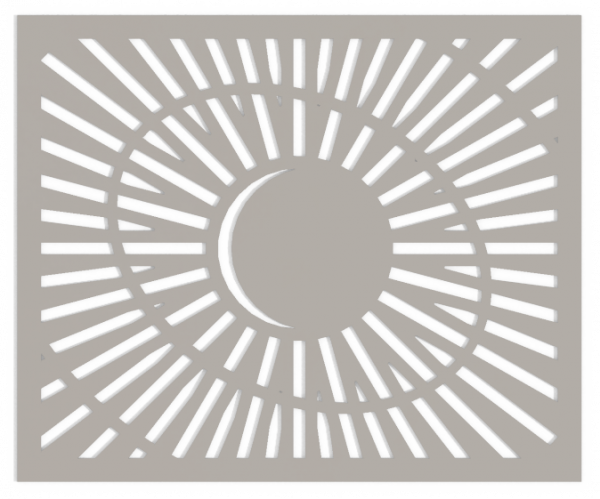
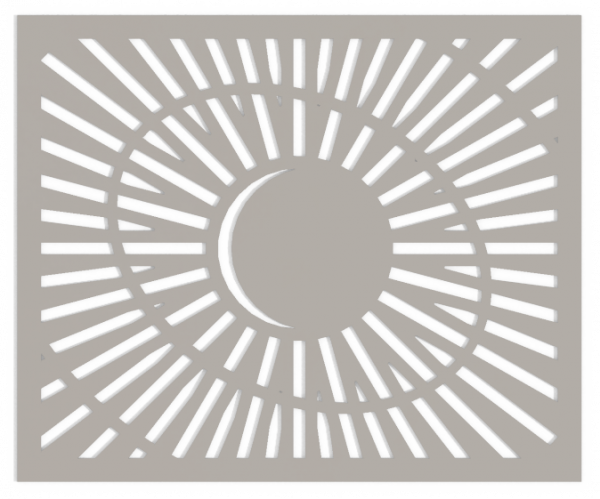
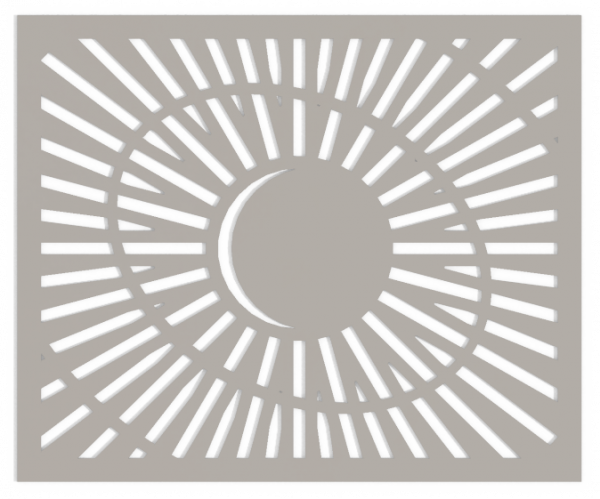
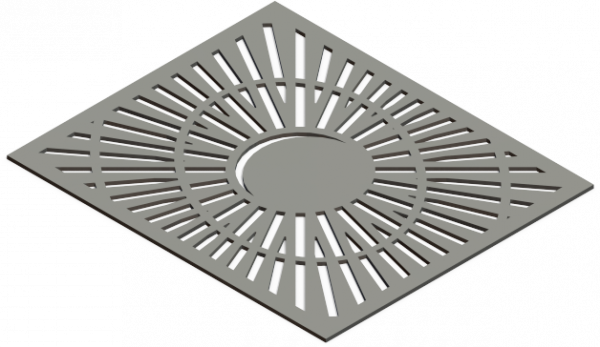
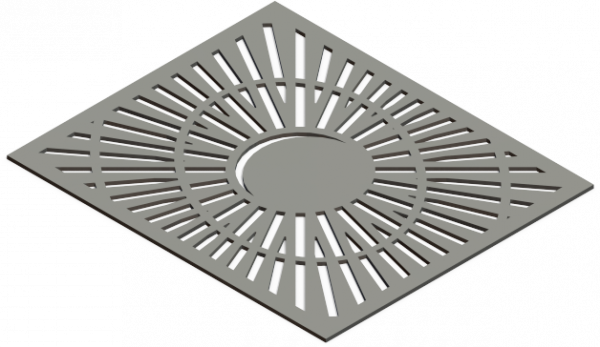
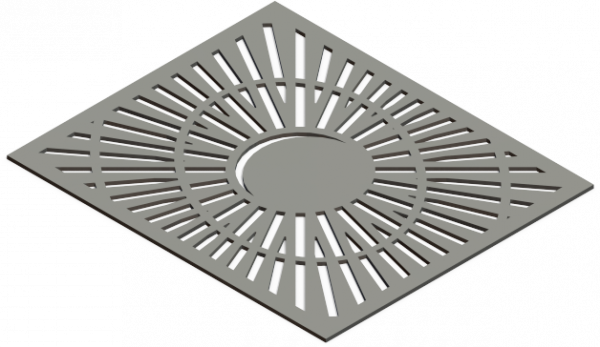
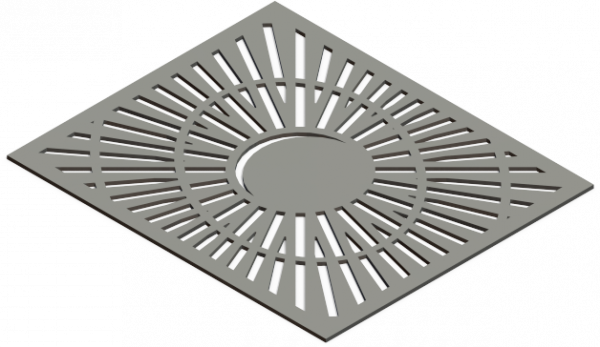
Saturn got its name from… well, I think it’s pretty obvious.
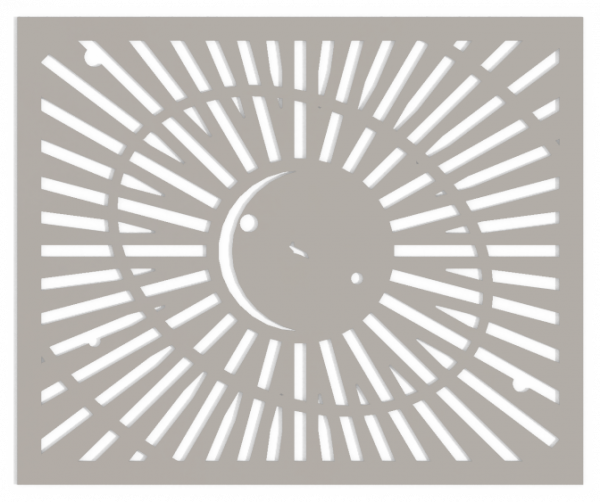
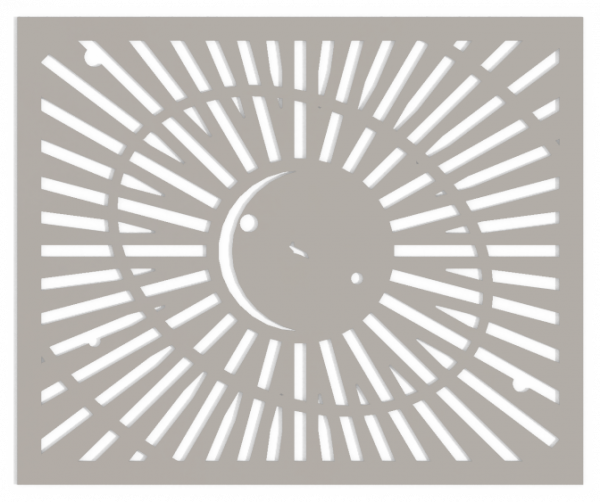
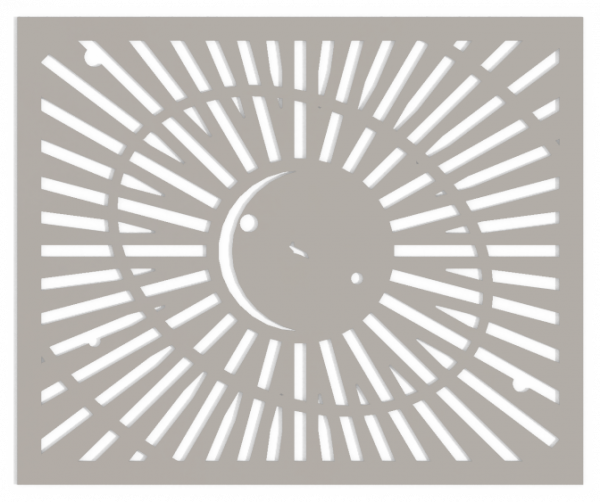
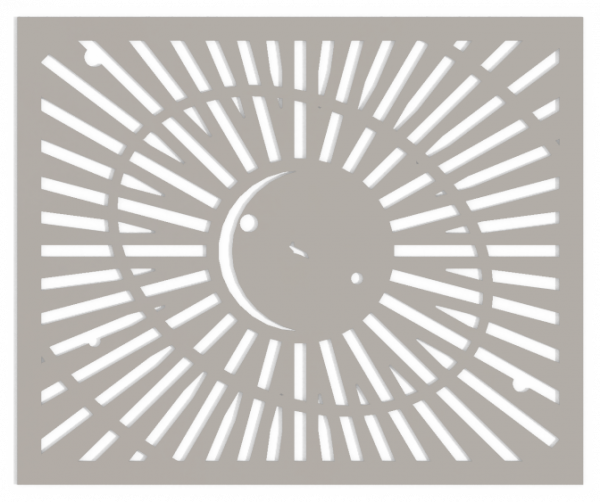
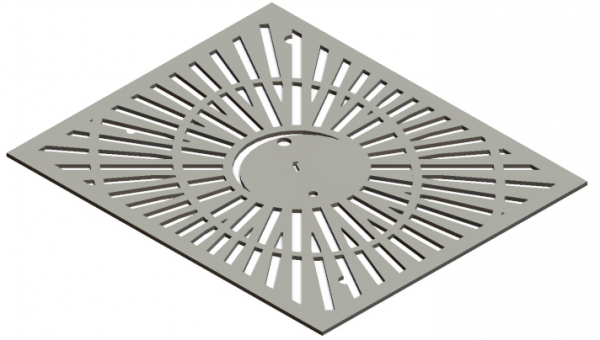
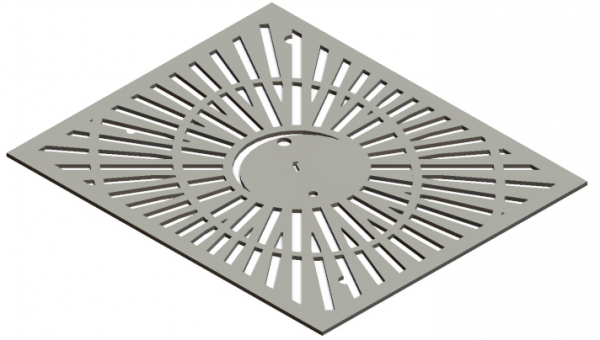
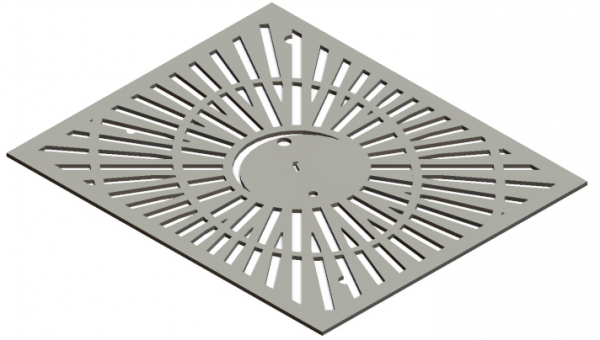
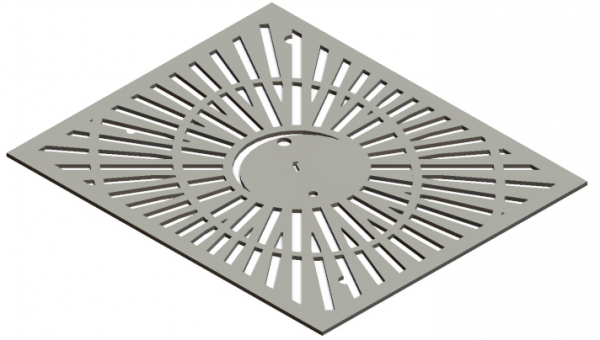
This sort of design could be fun for a child’s room, or person who enjoys Science.




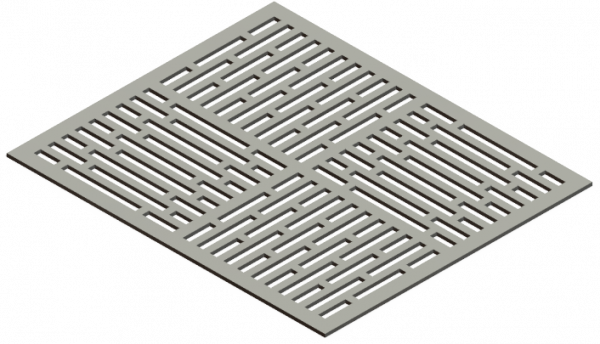
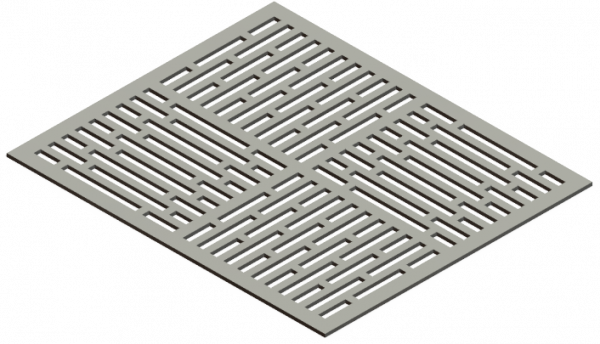
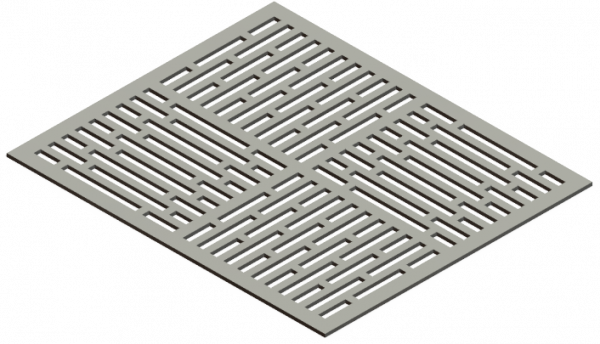
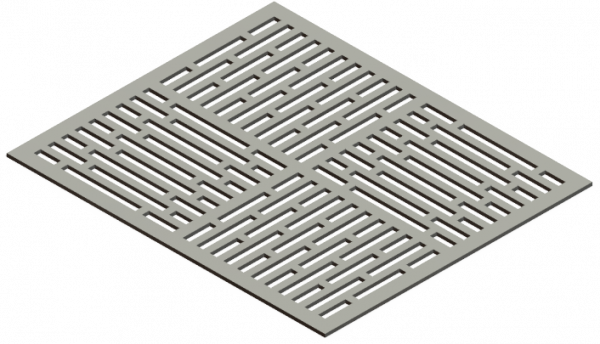




Prairie got their names from reminding me of Architect Frank Lloyd Wright. I’ve watched documentaries about how meticulous he was with interior design. If he designed a home, he often designed the furniture, light fixtures, etc. to complete the theme. His style, often referred to as “Prairie School” has been compared to the Arts and Crafts Movement style.
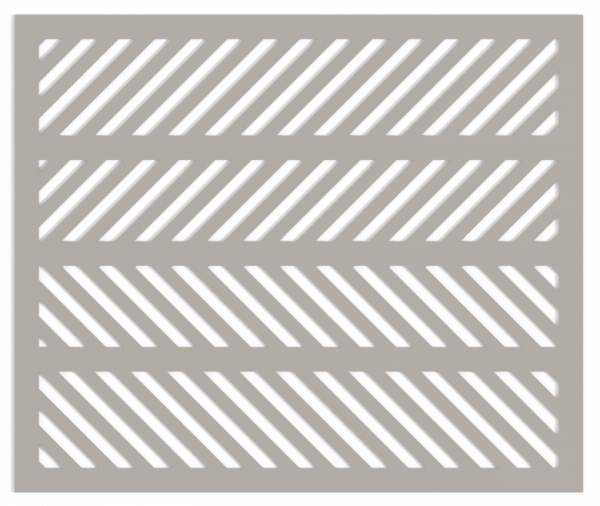
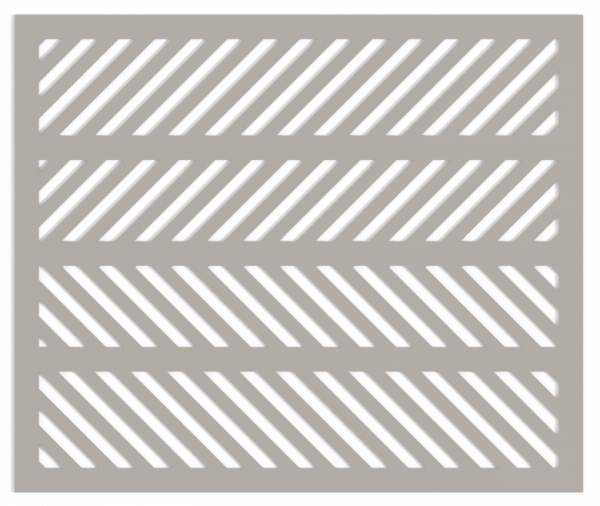
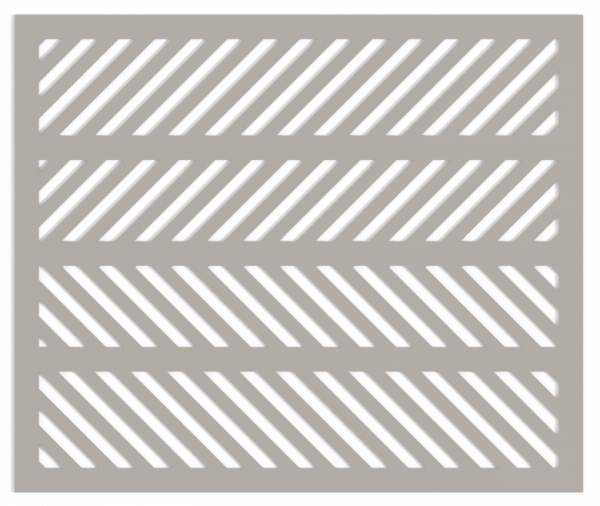
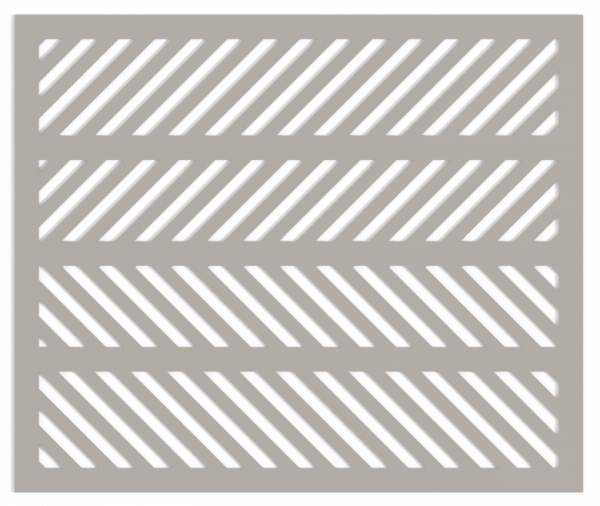
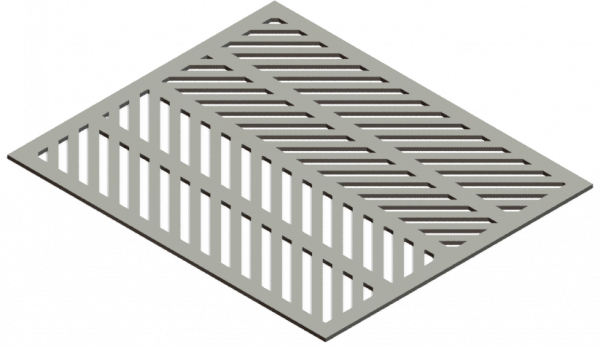
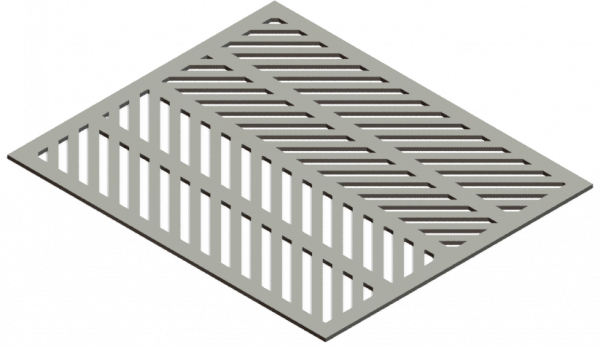
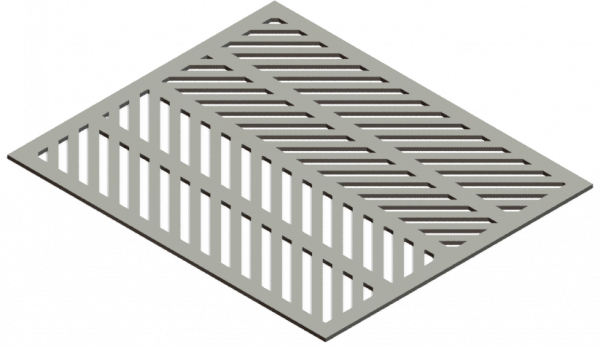
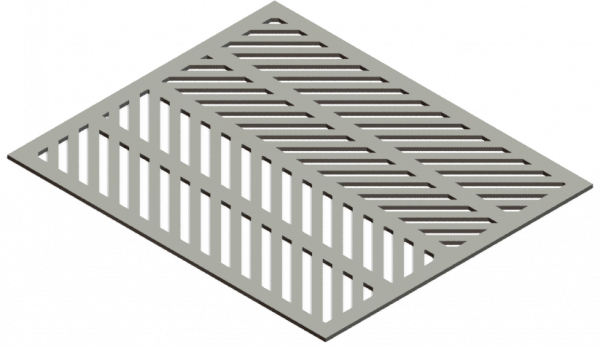




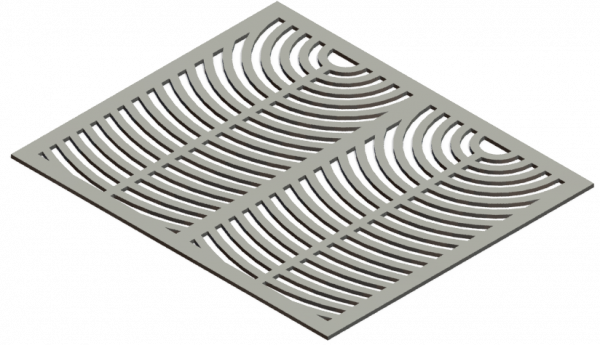
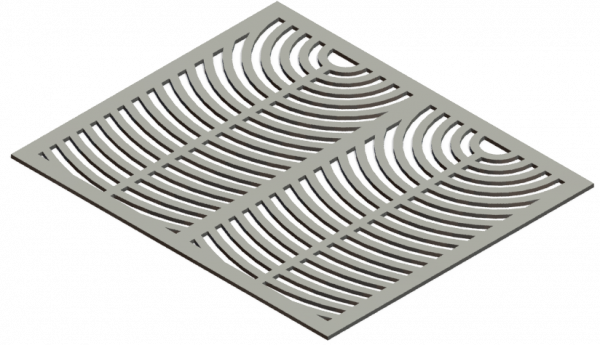
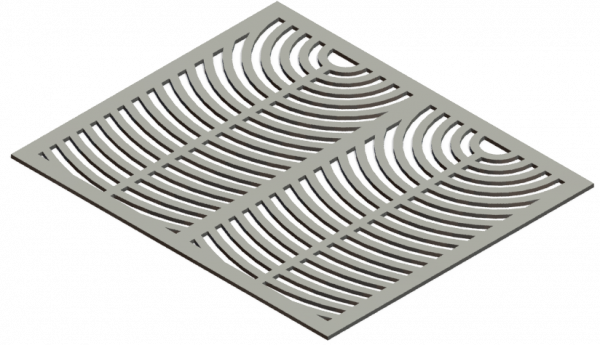
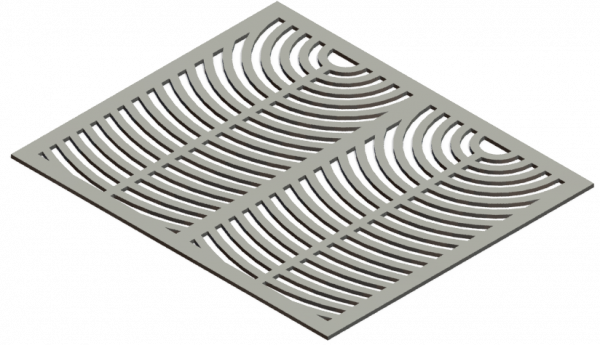
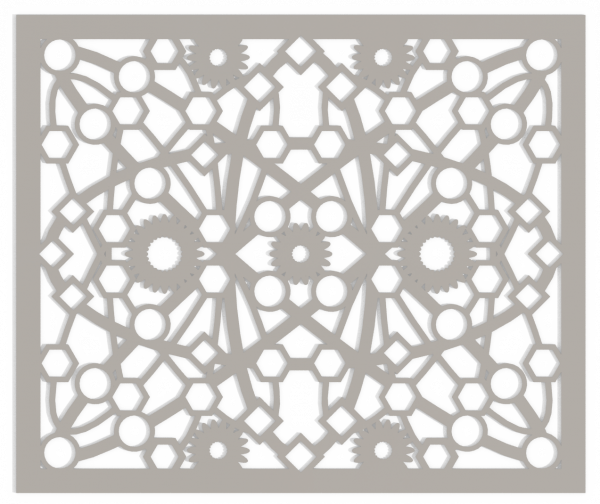
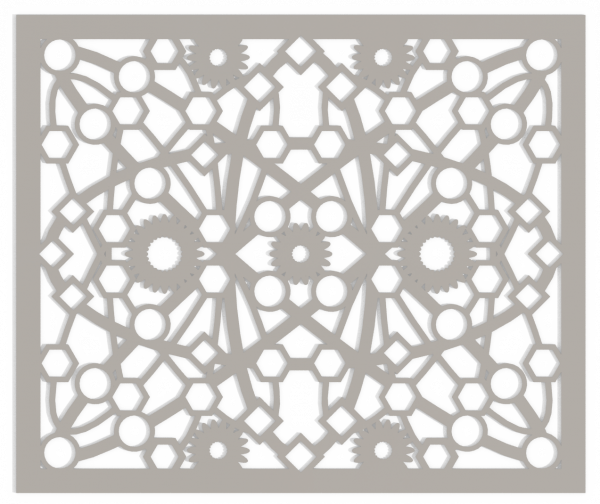
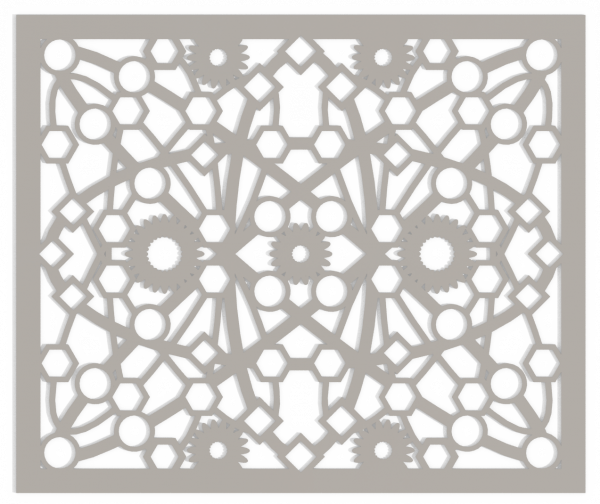
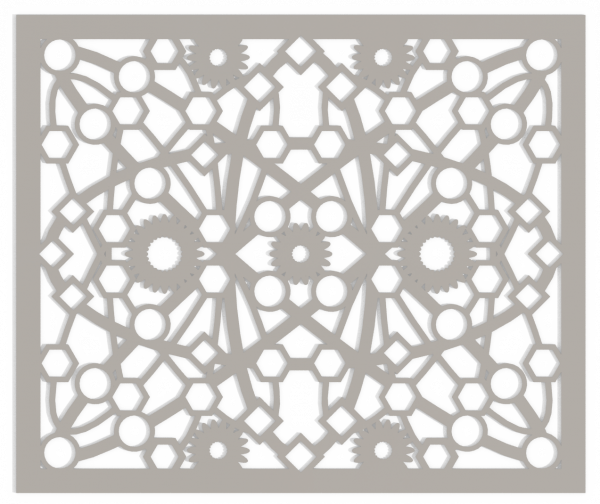
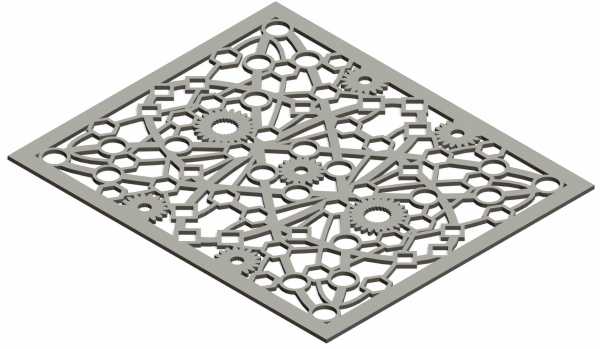
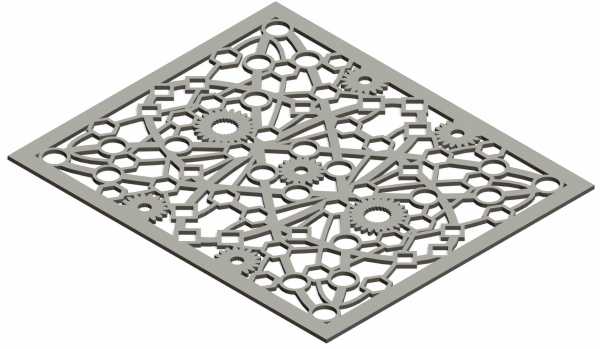
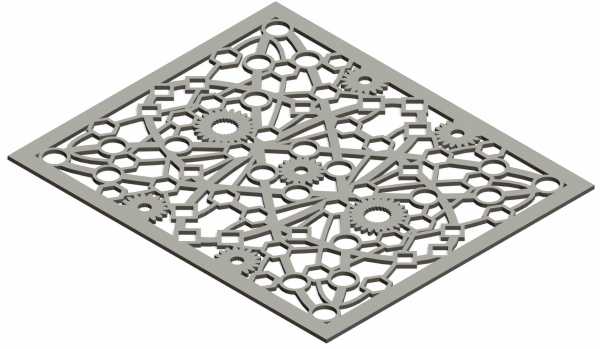
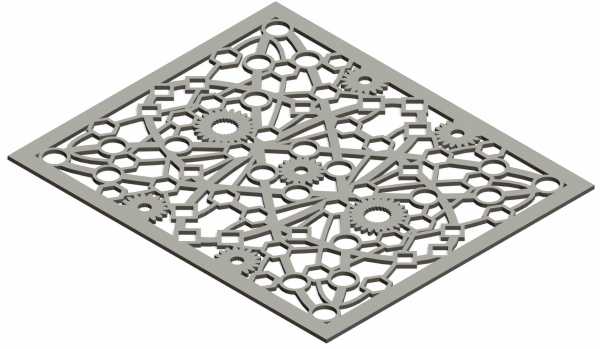
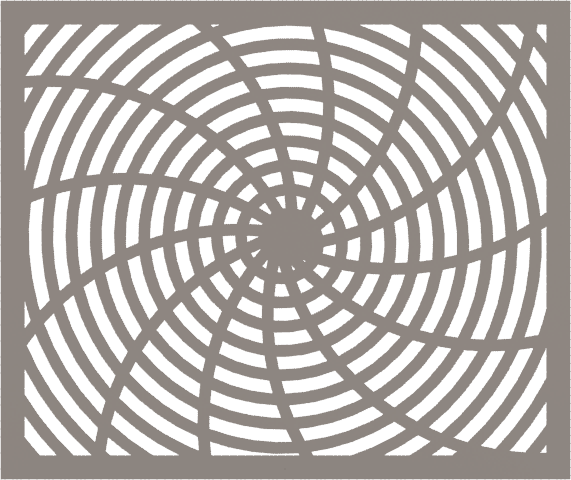
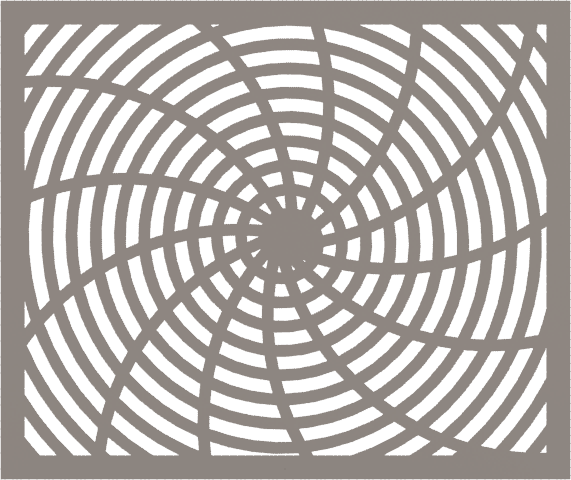
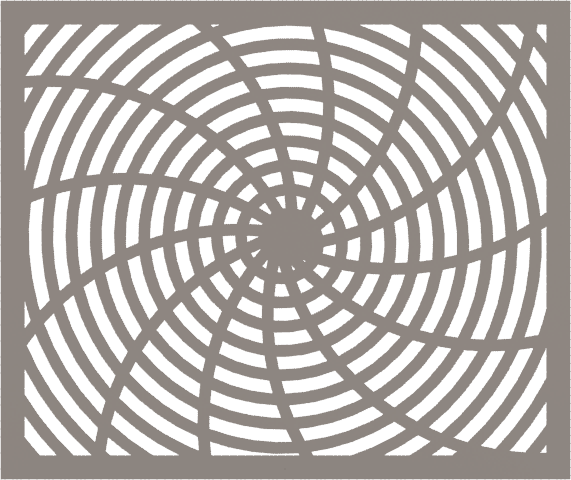
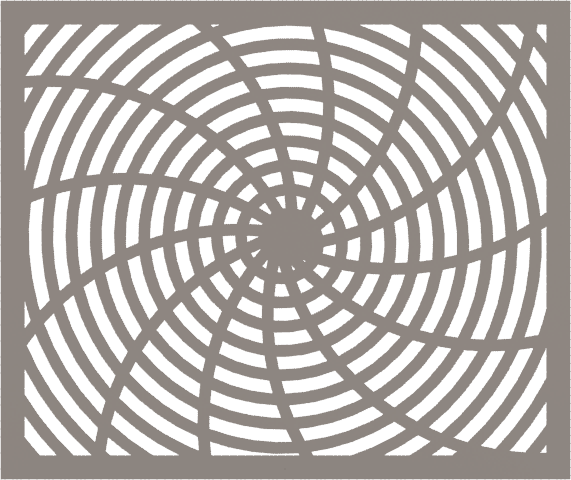
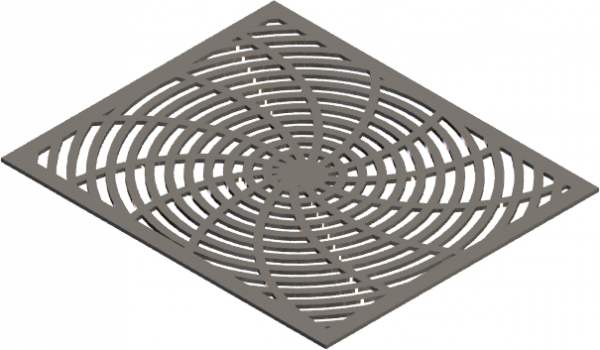
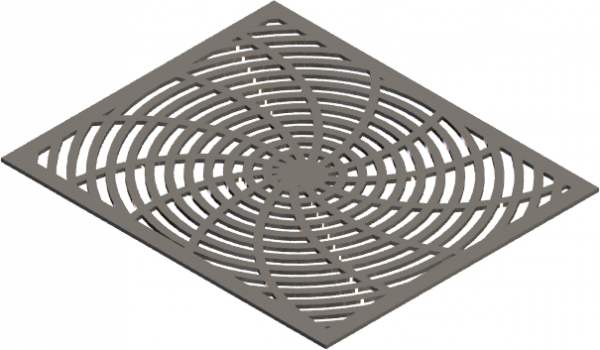
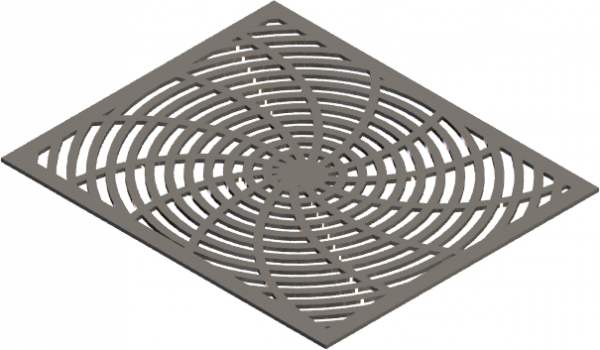
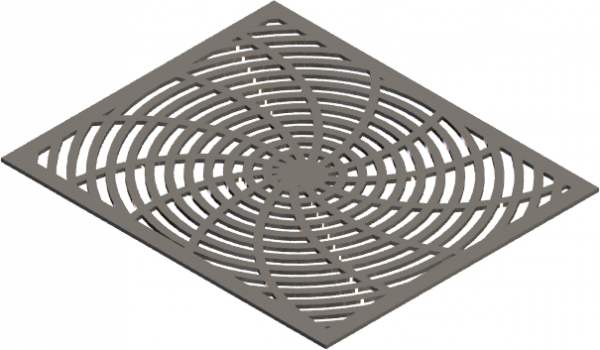
Warp got it’s name from the spiraling aspect of the design.
By the way, I had to look up how to make a 2-D spiral sketch in SolidWorks, as the SW “Help” feature wasn’t helpful. I was only familiar with the 3-D way of creating a helix (i.e., to create threads on a screw). So if you’re wondering:
- draw a circle sketch as you would with a 3-D helix,
- then go to the “Curves” dropdown and choose helix, set the pitch and other attributes to your liking, and in that same menu, choose “Spiral” in the dropdown (so SW doesn’t assume you’re creating a 3-D helix).
- Then start another sketch on the same plane as the spiral, but then go to the menu bar and choose “Tools>Sketch Tools>Convert Entities”. This should turn the spiral into a sketch.
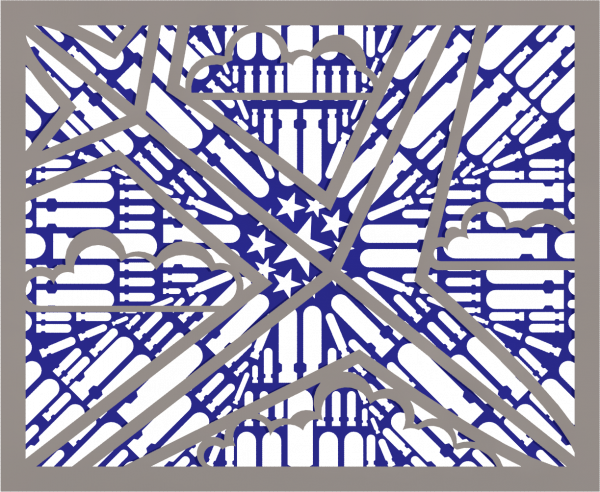
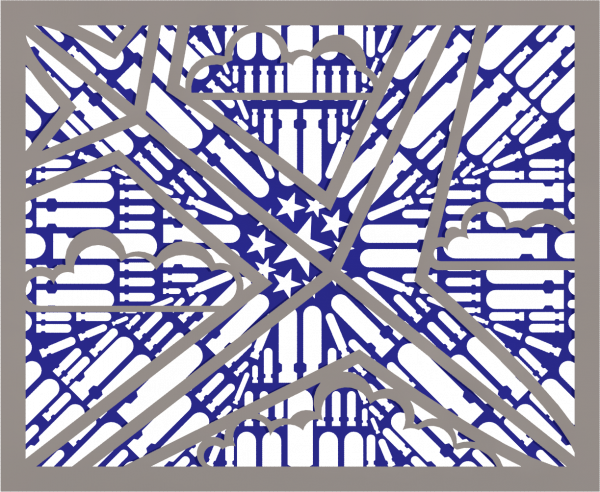
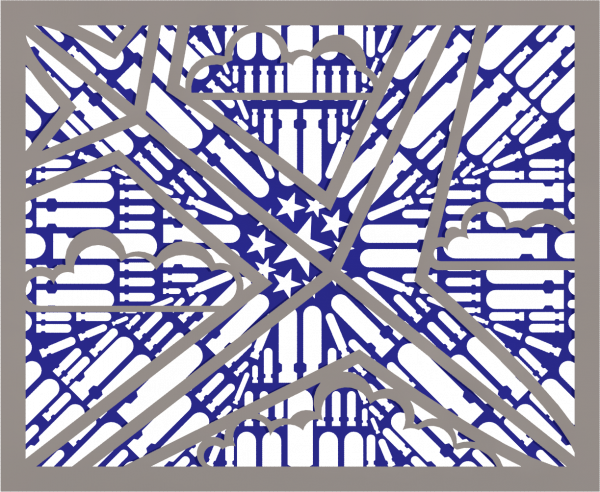
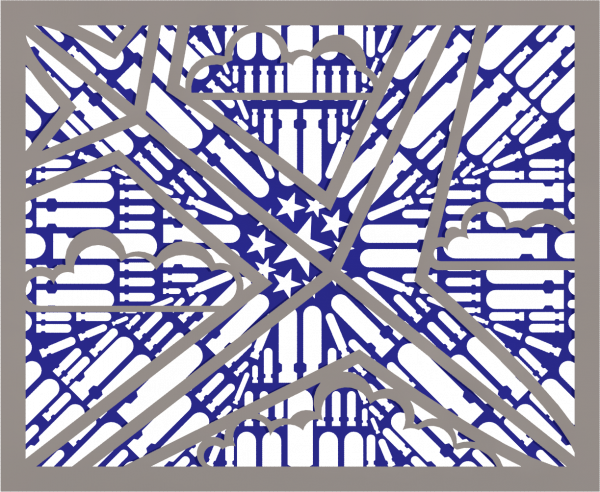
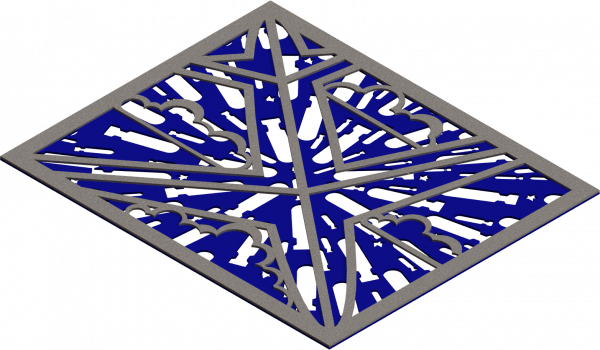
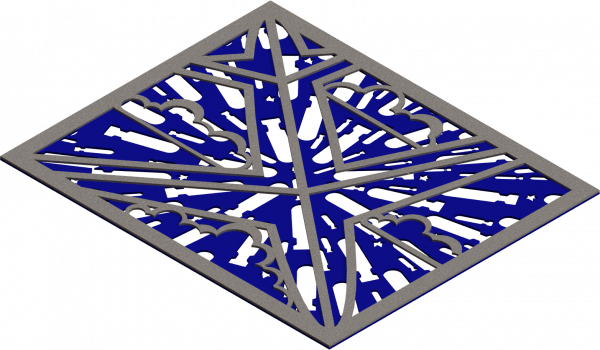
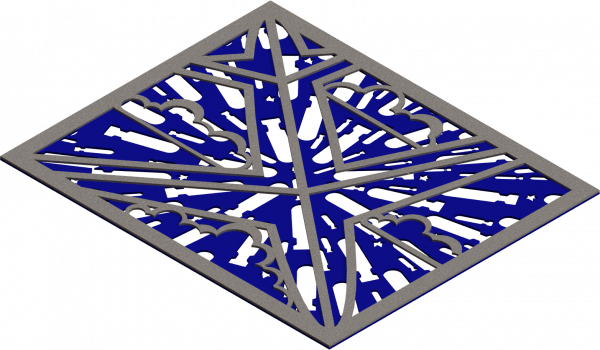
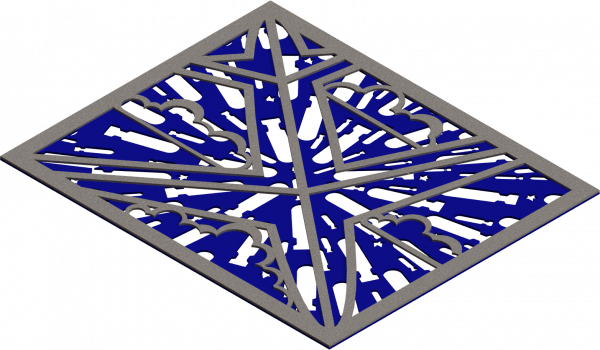
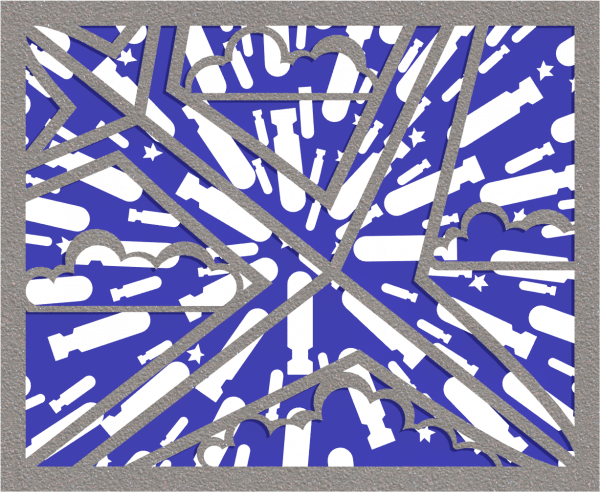
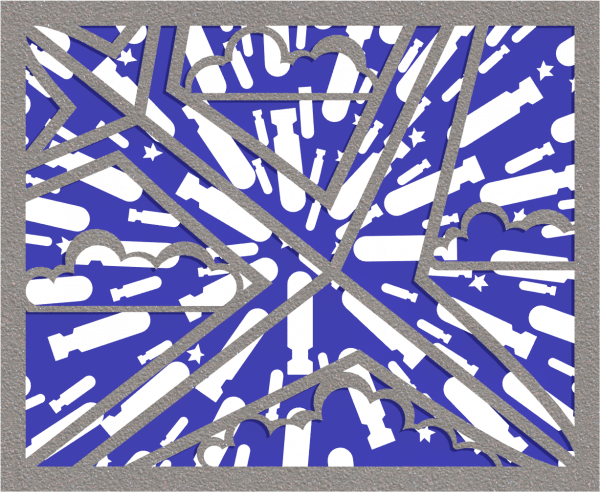
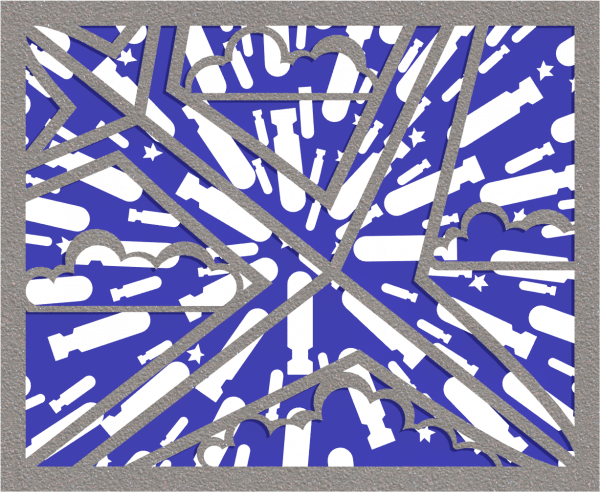
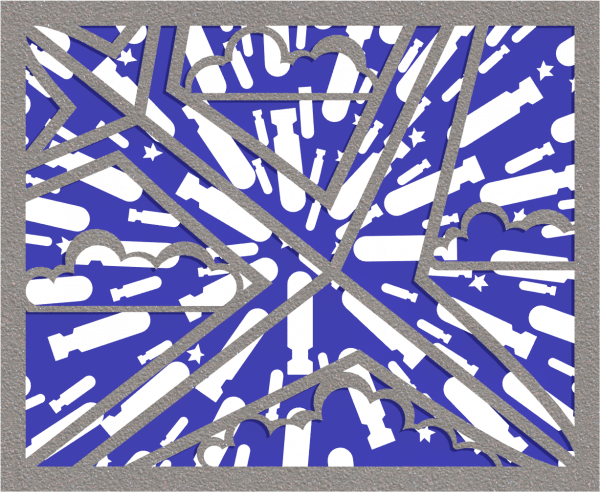
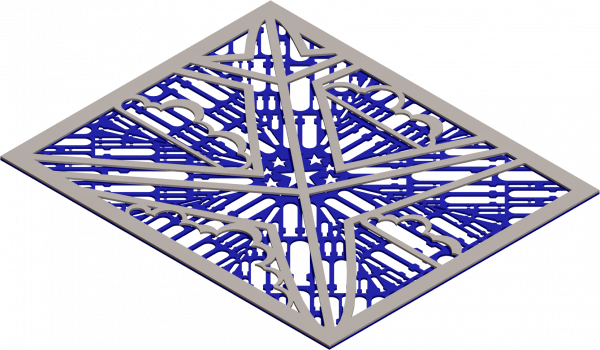
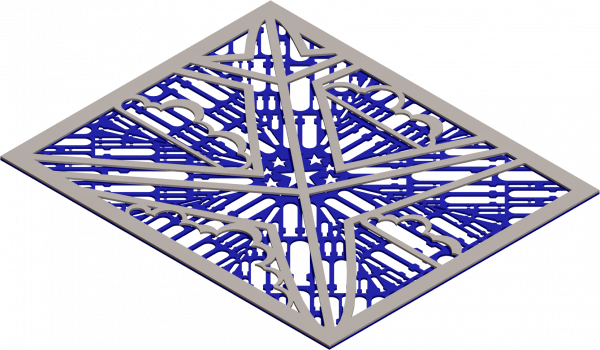
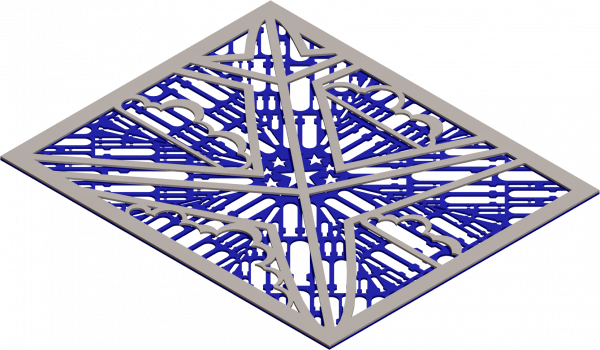
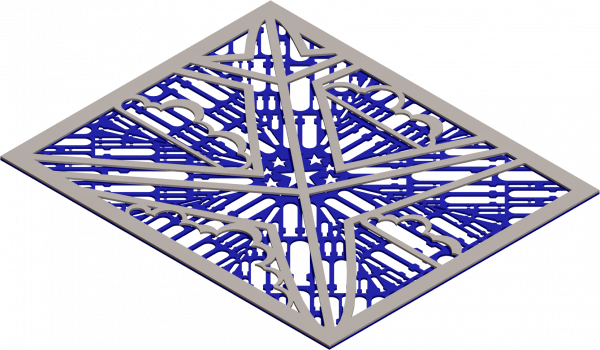
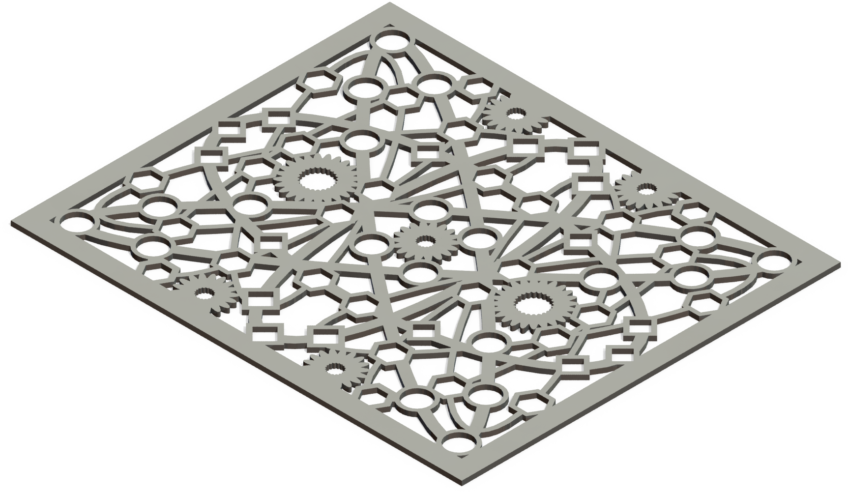
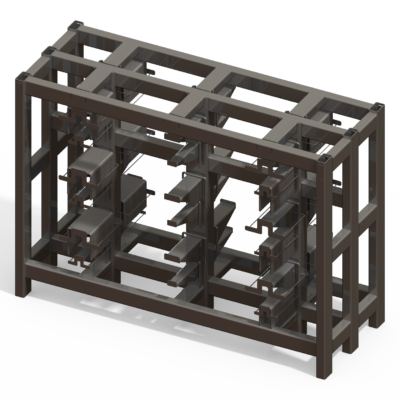
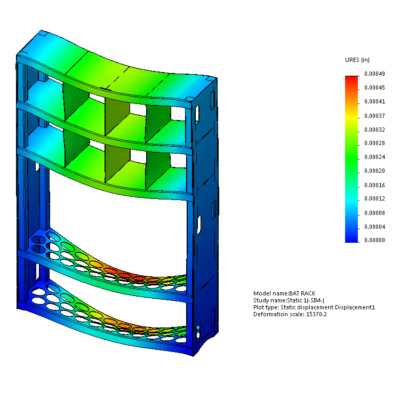
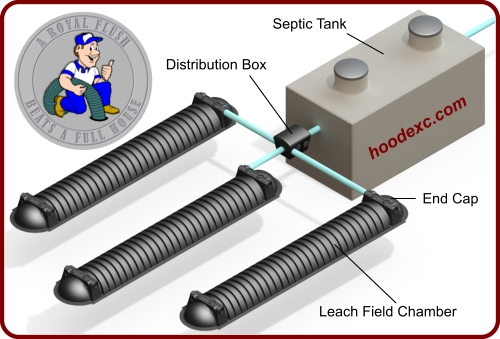
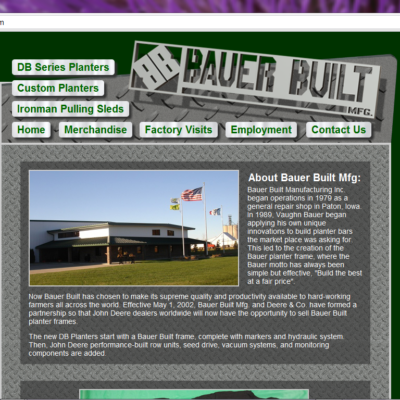
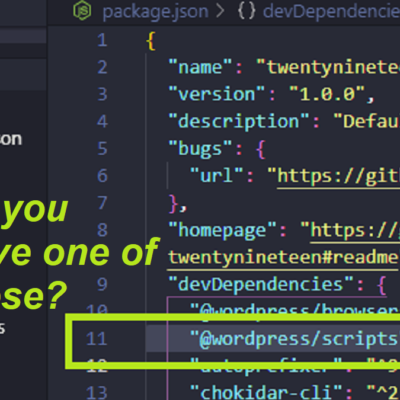
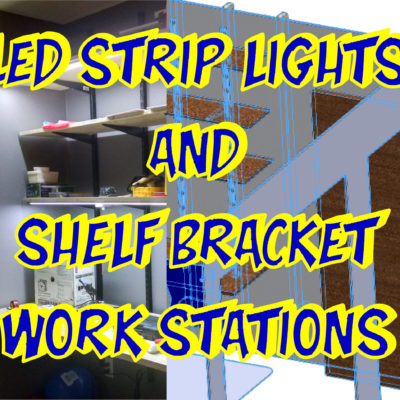
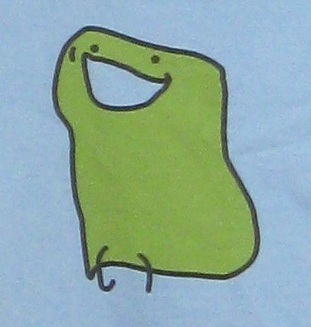

CT
Love these designs! Interested in making one for me? We are in need of a heating/hot air return vent cover and love many of your designs. Would have to get you exact specs but it is almost 16 x 22 inches.
Thanks,
CT
admin
Sure, email an image of a pattern you like — or explain your idea, figure out exact specs (16" x 22" ?), and we can go from there on a quote.
kris@krisbunda.com
dave
Hi, great designs. Is it also good for wall decorations? i mean, can we used it for decorating walls, rooms?
Marnie
We have an odd size vent cover (9 1/4" by 11 1/4 ") we'd like to replace. Could you make one? Or tell us where we might get one? I like your designs, though we don't need anything fancy. Thanks, Marnie XXX-XXX-3663
admin
Thanks for the interest Marnie, I sent you an email.