I designed this weldment and assembly as a retrofit, to be added to an undercarriage fender after a few holes are drilled (via help of a 1:1 drill template drawing, printed on a plotter). As I was making sure the step would clear the fender geometry when flipped up (for Transport Mode), I decided to make a quick animation of it.
Data Communication via Visualization
Animation can be a fast way to communicate form and function; if a picture says a thousand words, an animation says ten thousand. Short animated explosions, rotations, and actuations can be great for a design review, and even be reused for Assembly Department information (you may know how much I like creating data once, then reusing it various places and for various purposes). I could save this animation file to the Product Data Management (PDM) vault and hyperlink to it from the assembly print drawing. Then if an assembler opens the PDF of the print, they can click and watch a 30-second movie clip popup and better understand how their hardware kit fits together.
Yes, the Assembly print is supposed to demonstrate this too, with ballooned explosion views. But sometimes animation provides perspective that speeds up the learning process. And it’s keeping with my preference of saving time by reusing information deliverables instead of reinventing them every time, because after making the explosion configuration in the CAD file (for the ballooned drawing view), it’s reused with the addition of a few key frames for the animation file export.
This is a simple assembly, the benefit from viewing it in addition to a decent exploded view drawing may be negligible, but there are other examples where animation would be a significant value add. I’m thinking for both complex, unusual, or partially obscured subassemblies and one-off consumer assemblies.
For example, the last time we bought a bicycle and had to assemble it, my wife and her sister did it (the first time). Then, since it wasn’t exactly rideable, I went through the instructions and made some changes. But I could see how it would be helpful if there was a bar code to scan and pop-up a video on the phone to make a point about installing the fender with the brace forward, or any other common mistakes people make. It’s not like someone’s going to learn these mistakes by repetition, it’s a one-off. I do better than average at parsing technical drawings, but that’s me. A pair of homemakers might do better with a quick video.
Doesn’t Take Too Long
It’s not the best animation, and much more than necessary to show form, function & Assembly, but it took mere minutes of setting a few keyframes in SolidWorks’ Motion Study tab, then exporting as Windows movie file. So enjoy the animated antics of Fender Fold-up Step and its pal: Hardware.
(Edited video: music added in YouTube)
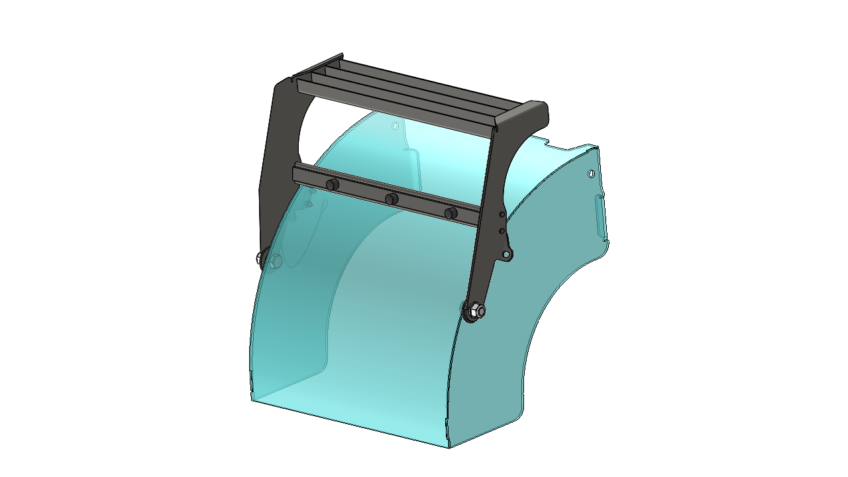
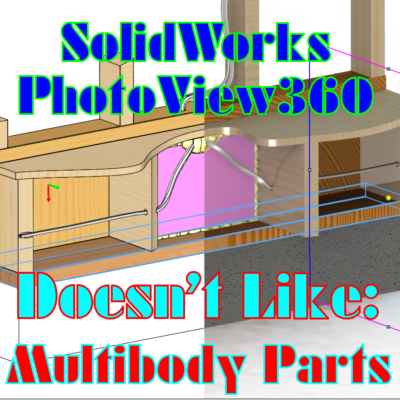
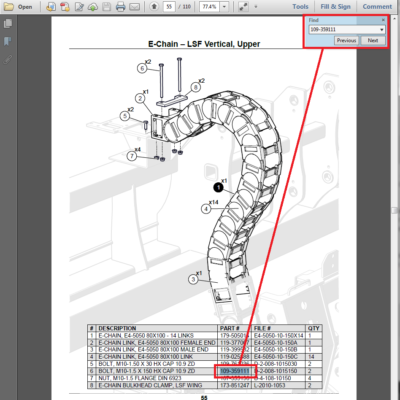

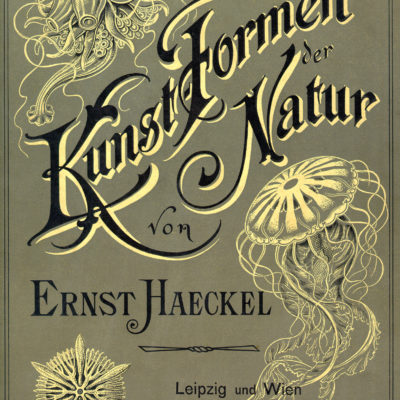
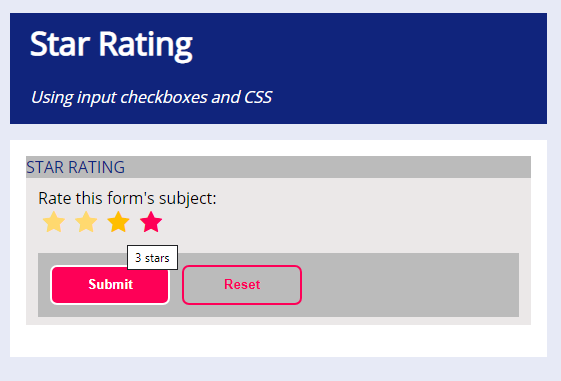
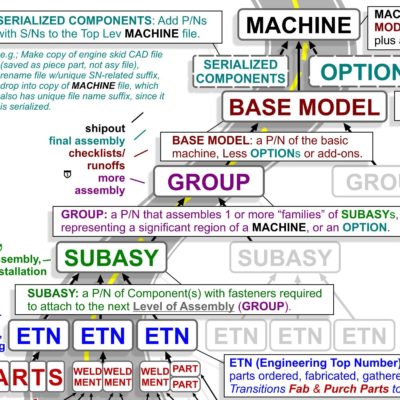
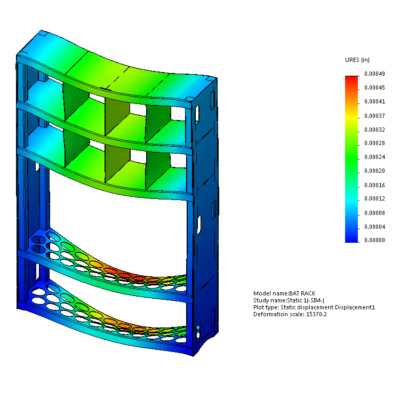

Leave a Reply about how this blog changed your life.