Project: Hardscape Lighting Diffusers
Designed this set of 3 custom decorative light diffuser panels and bracketry for the lighted recesses in the stone bench segment of a koi pond wall at a residential garden.
In this post: Renderings and Fabrication Prints [PDF] of stylized “Carp & Kelp” lighting baffles, made of 11ga mild steel plate.
Notes:
If I had to do it again, I would’ve used a “prettier” fastener on the outside. A square-necked carriage bolt wouldn’t work, since the fastener needs to be turned from the outside to clamp the plate against the wall, but something that looks nicer than a hex head bolt could probably have been thought up if time permitted.
Off the top of my head: could probably just have welded a couple clips on the back of the plates, and they’d hook in slots in the L-brackets, covering all fasteners.
Would love to give credit… Notice on the slideshow there’s a couple graphics I found on Google Images for inspiration. I didn’t find any author information to attribute, but thanks for the great visuals, whoever you are.
The Renderings:
Are of PhotoView360. It took some doing to get the ambient and point lighting right, but I’m happy with the results now.
Tip: See screenshots in slider to see how I located the point lights, which I think the trick is:
- Make 3D sketches from the origin to having the end point of a line exactly where you want your point light.
- Dimension the 3D sketch. Now you’ll know the dimensions to plug into the coordinates menu.
- Locate the red dot (point light location) in relation to the origin of model either in Spherical or Cartesian coordinates.
- Clicking on your 3D sketch point may help dial in the coordinate, or at least be a visual guide.
- Check: “Lock to model”.
The Print:
Was made in SolidWorks to be multipurpose & versatile. It served for fabrication, finishing, and was then given to the landscaping crew as installation instructions.
See PDF of print:
PRINT–FABRICATION/INSTALL: DECORATIVE LIGHT BAFFLE DESIGNS, KOI POND HARDSCAPE
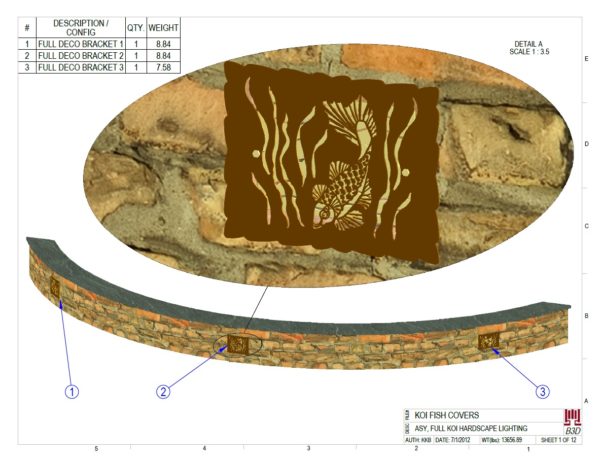


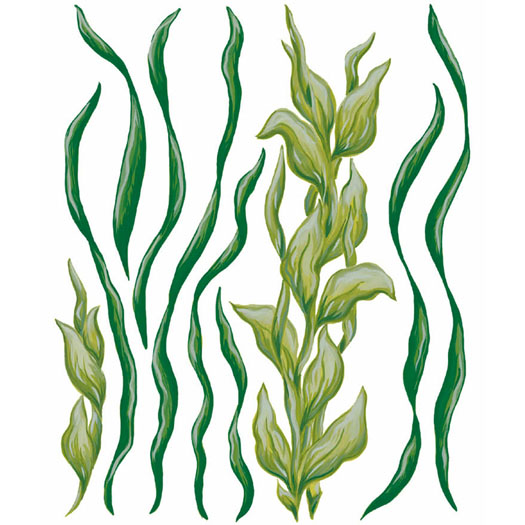

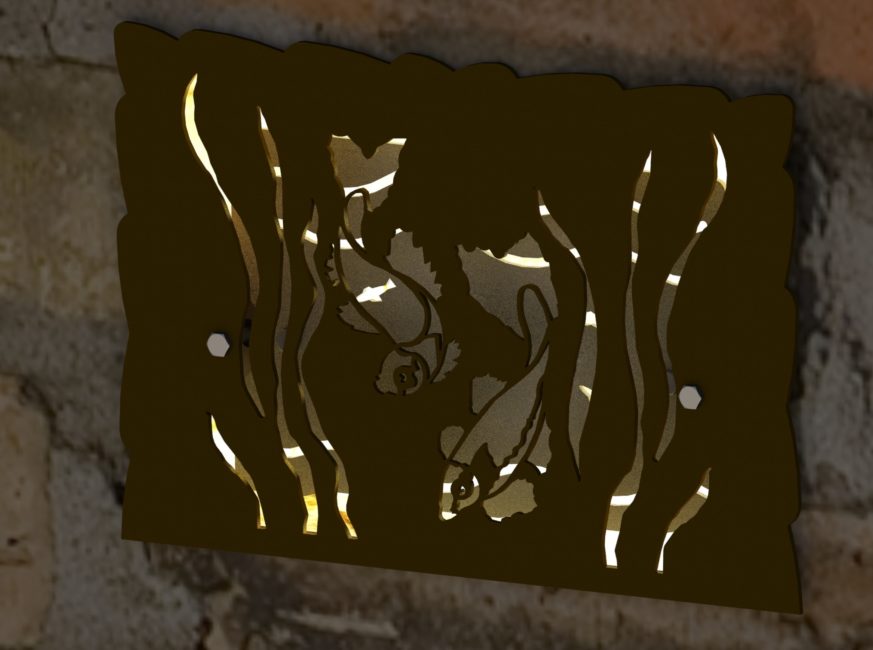

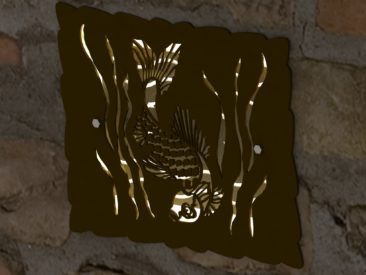



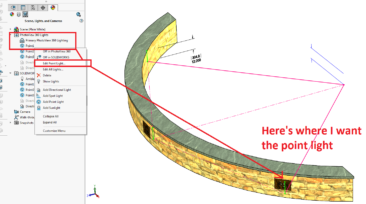
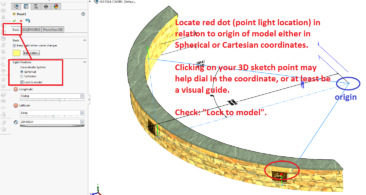
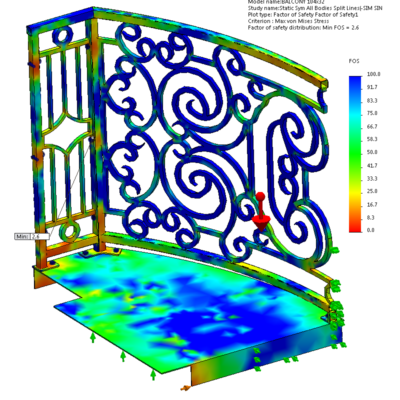

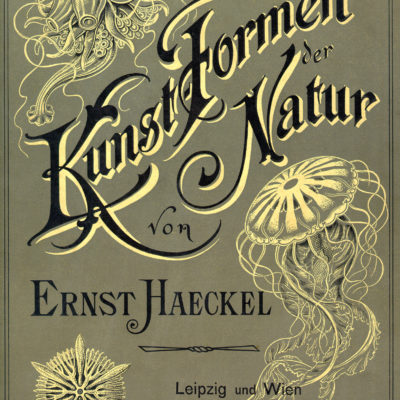


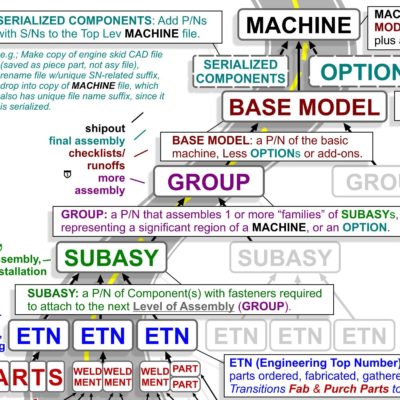
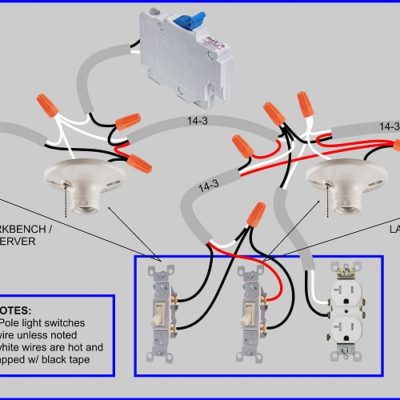
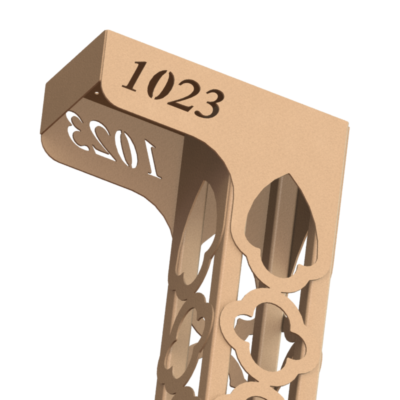
Leave a Reply about how this blog changed your life.