Then I opened up the posterized image in GIMP (a free alternative to PhotoShop) and started deleting various colors out.
Click here to download free GIMP software.
The tool to use that will select all occurrences of the same color in the entire image is the “Select by Color Tool”.
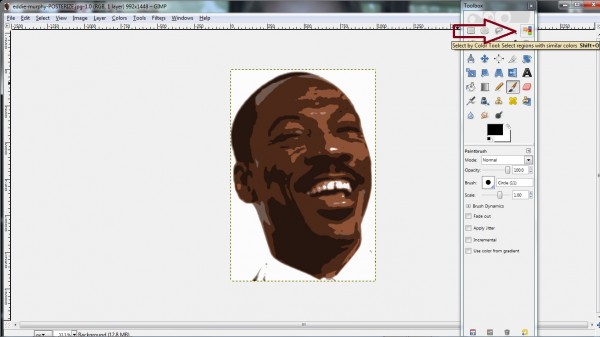
Here’s what happens when I select the darkest brown color and hit the delete key:
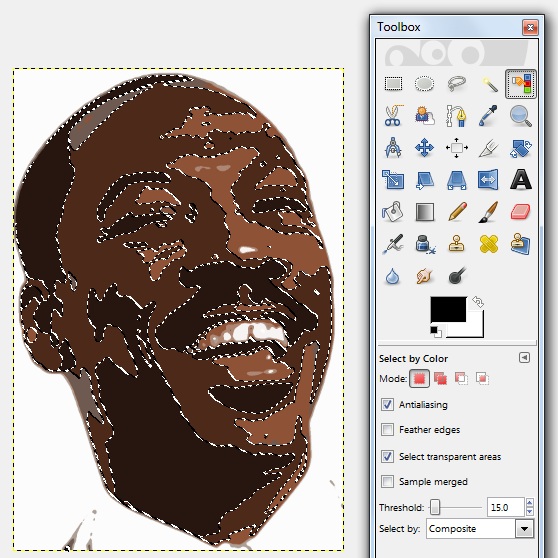
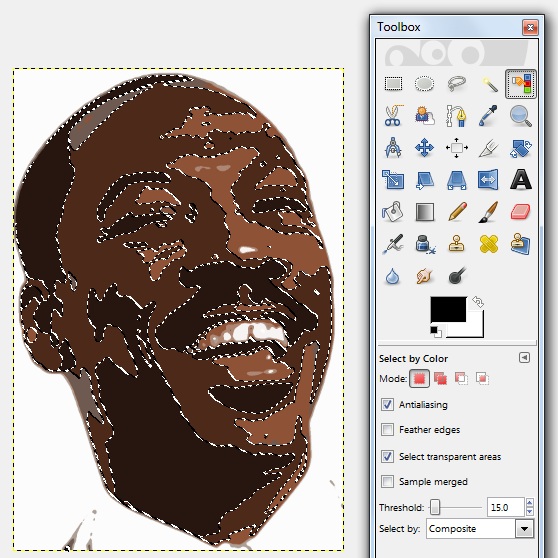
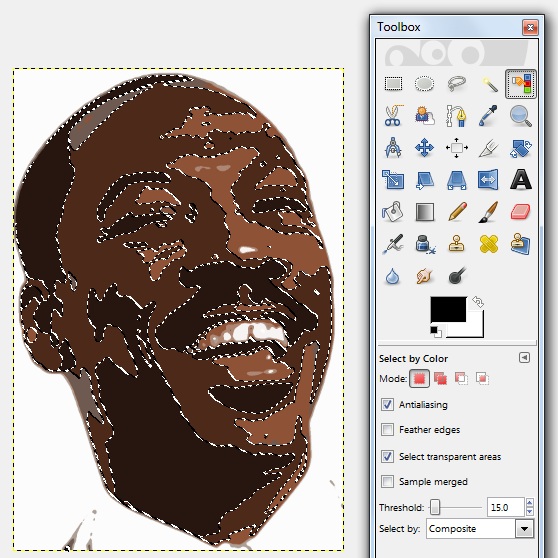
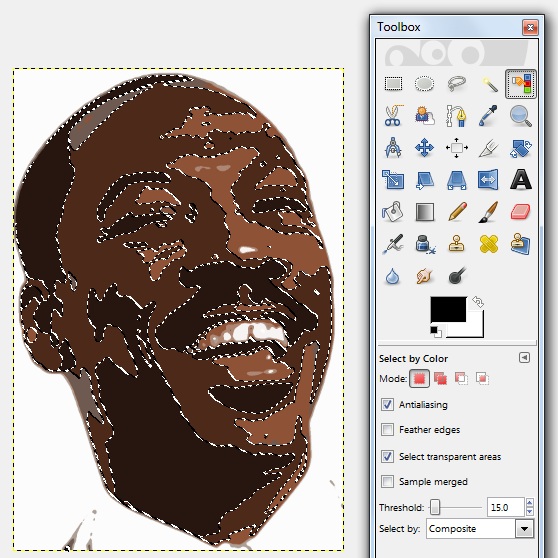
And after deleting the color (pressing “delete” key):
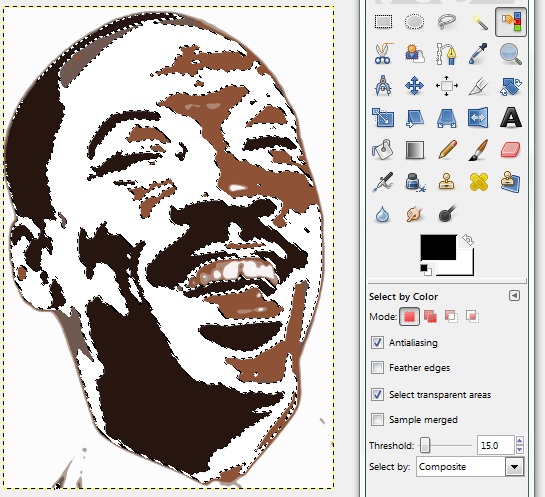
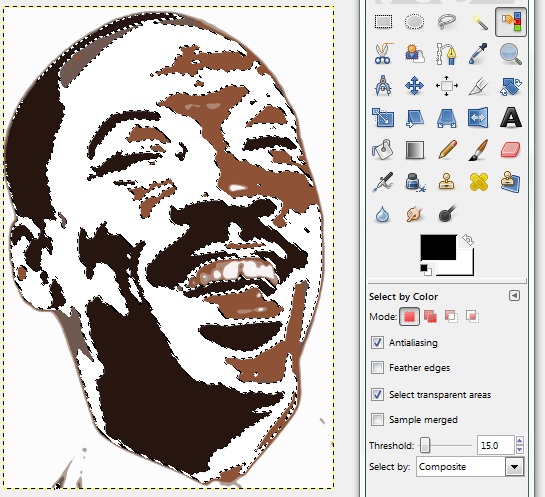
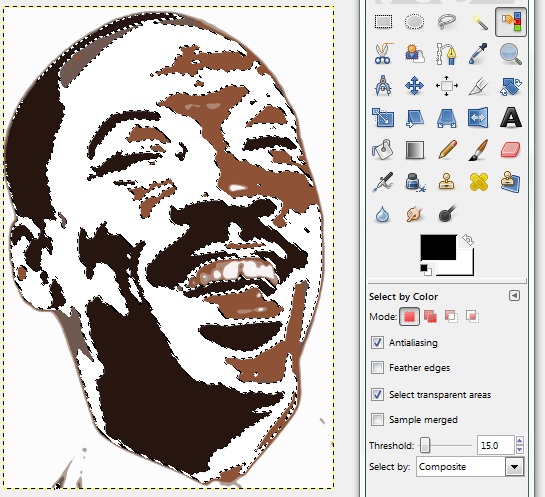
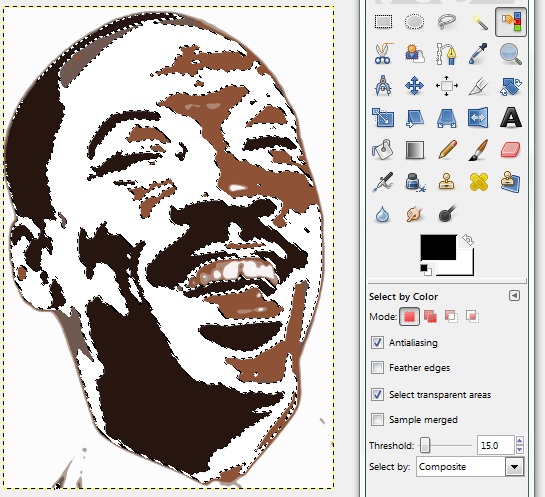
So I didn’t want to entirely delete any more colors, because it wouldn’t make the finished graphic look right. So first I used the “Color Picker Tool” to select the darkest color. I do this because it’s not exactly black (dark brown) like GIMP’s default color, and I want to use it to paint other areas so they’re all the same color).
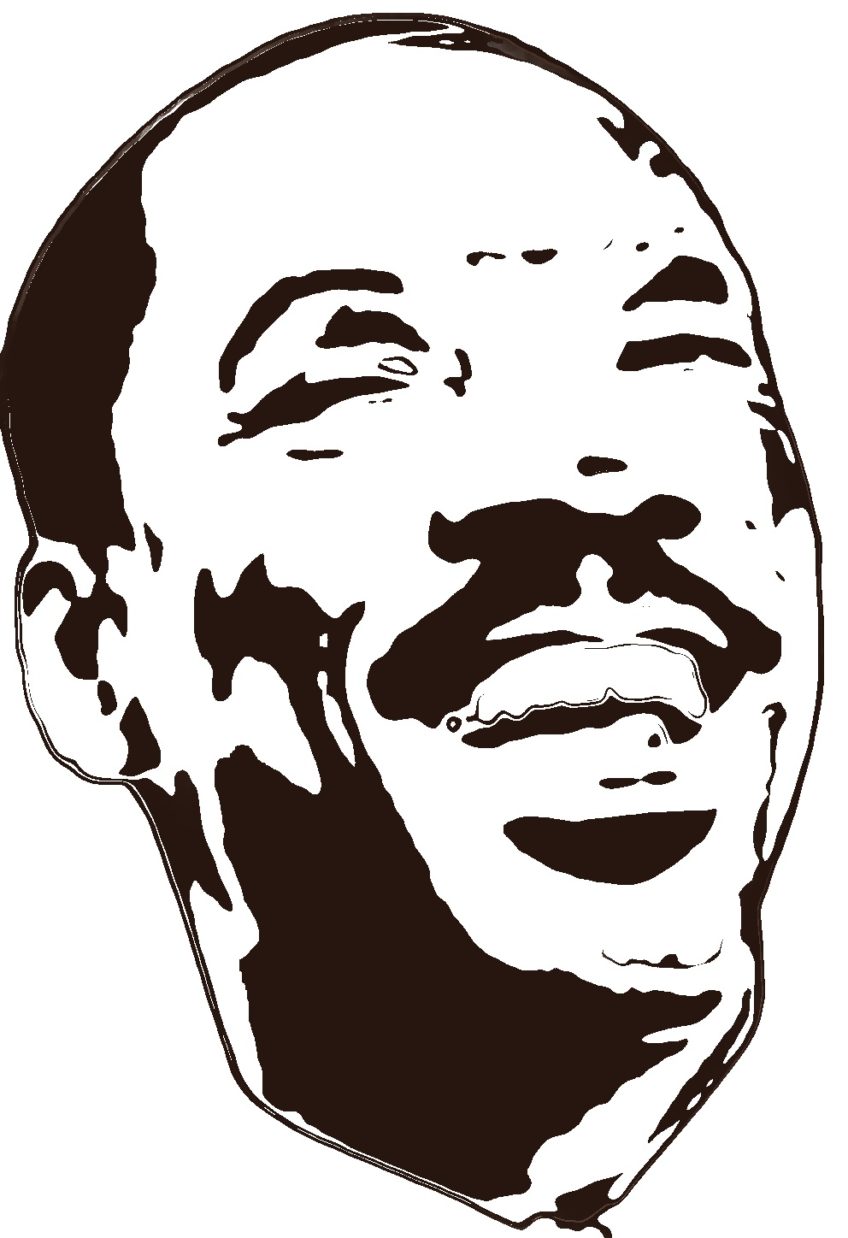
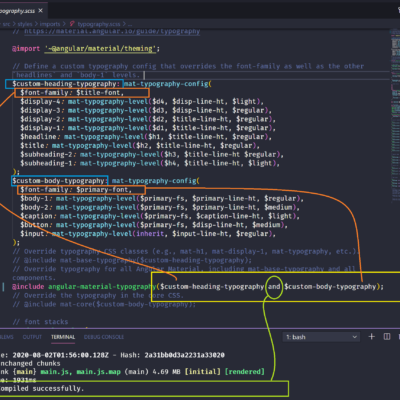
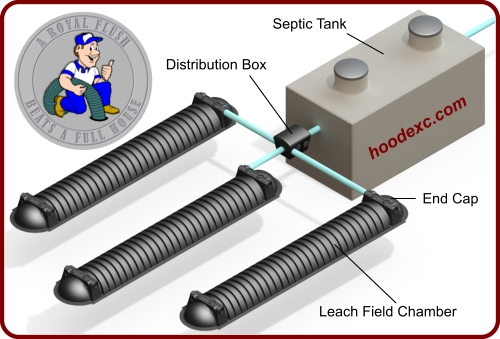

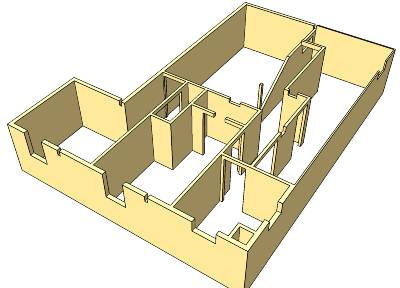

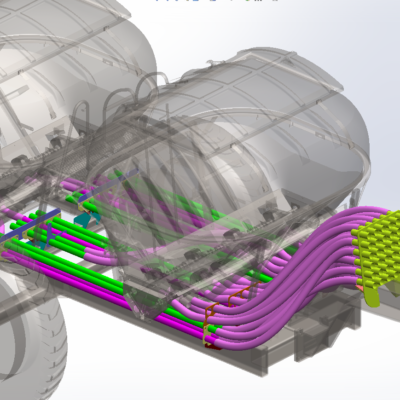
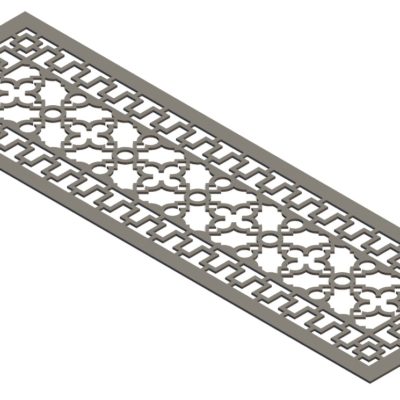
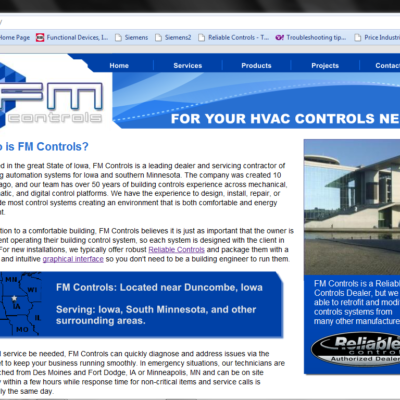
Leave a Reply about how this blog changed your life.