Dead Giveaway Tip That Your BIOS Needs Updating: It Doesn’t Know The Boot Drive’s Name
Usually, installing any hard drive in any computer is not a daunting task, and takes about 10 minutes. But installing this SSD was one thing. Getting the computer to recognize it, another.

This is the “after” pic of the boot sequence screen. Before, even when the OS was installed sort of successfully, the mezzanine drive wasn’t being named in BIOS. This is weird. There was an OS installed on it; when you pushed the power button, the computer booted into this drive. But the BIOS didn’t show that there was a drive installed at that port. It didn’t show anything at all. In this pic, after the BIOS upgrade, it now shows a description of the drive. If there’s no name assigned to your drive, you probably need to update your BIOS.

What does “Mezz” mean? Because these Lenovo workstation computers have a new hardware expandability scheme of adding in certain components to the PCIe x4 bus, they use “Mezzanine cards” to create the interface do it. I’ve also seen them referred to as riser cards or daughter boards.

The first OS install was achieved after days of tries and calls to Lenovo tech support by our IT person. I then started to use the computer. When it wasn’t booting as fast as I expected, and I was having some new software errors, I got into the BIOS to change something that should’ve been minor and reversible. But the delicate sensibilities of the computer system were devastated nonetheless. It then would throw the “Error 1962: No operating system found. Boot sequence will automatically repeat.” It would no longer boot to the Windows install.

Wondering why the OS would no longer boot after a simple BIOS option change that was then changed back, I started trying many other changes and researching the problem. There wasn’t much help out there, which is why I write this now.
It Matters Whether You Want to Install Windows 8.1 or 7 (UEFI vs. Legacy BIOS)
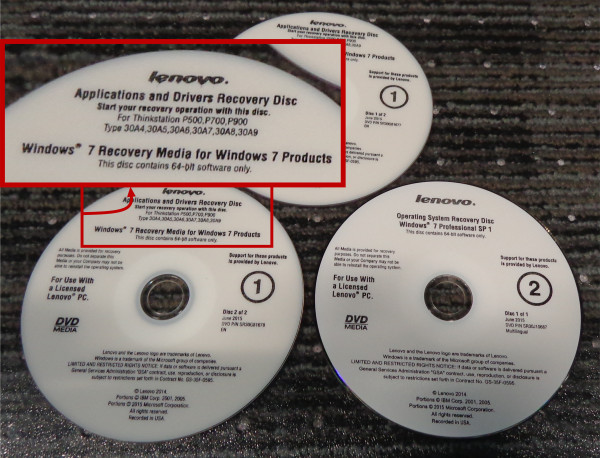
I’m assuming this would’ve been a different (shorter) story if I’d just deigned to use Windows 8.1, but I prefer 7. There came a point where I changed my mind and decided to try to install the 8.1 from some other Lenovo recovery discs I found lying around (lots of Lenovo machines in the office). But it didn’t want to work.
Why the distinction? Because the motherboard BIOS program has a fancy UEFI BIOS – I say “fancy” because if you’re not familiar, see the difference between UEFI BIOS and Legacy BIOS below. But UEFI (I say YOO-Fee) BIOS supposedly only works for Windows 8. Windows 7 needs to have the Legacy BIOS settings selected.
Here’s the age old legacy BIOS we’ve all known and loved.

Here’s the shiny new UEFI BIOS that Legacy BIOS looks at and shouts “YOU BIOS GET OFFA MY LAWN!!!”

If you’re installing Win7, another thing to keep in mind: You’ll want to install a disc that is already up to date of Windows7 SP1 (Service Pack One). I think it’s got the drivers that can understand and install to an M.2 NGFF SSD (Next Generation Form Factor) interface.
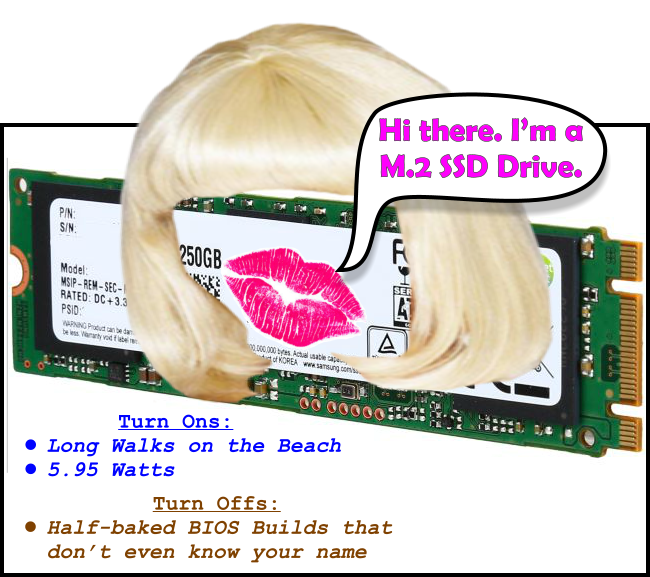


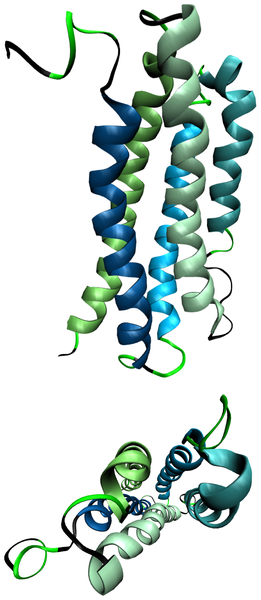

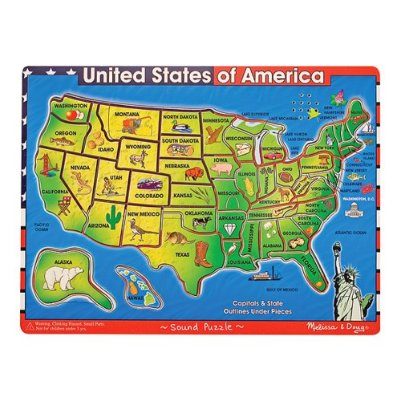


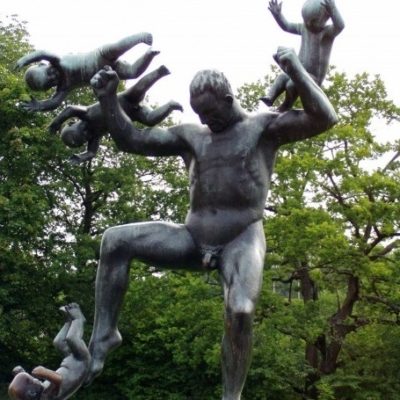
Blaine C.
Kris – thanks for a great write-up! I was preparing to do the same exact build for a Revit workstation except with an E5-2367v3 & the K4200. I would like to use the M.2 card as both my boot & data drive – is that possible? My IT guy can’t seem to get me an answer. Also, how are you liking the 10gb to the server? Can that be done over CAT6?
Blaine C.
I also have the 1630 right now – it’s great.
Kris Bunda
Hi Blaine – Thank you!
The 10gb to the server REALLY made a difference. Large CAD files that had taken 30seconds to open may open in 7 or 10 seconds now. Or at least that’s my perception. I don’t want to set you up for too high expectations though, it’s not immediate. Also, I’m bitterly disappointed in how much of a bottleneck the internet service remains to be for when I try to open CAD files over VPN remotely. And yes, I believe our IT person said it had to be over CAT6, and he specifically had to patch that line into my workstation area (as opposed to the CATV ports on the wall outlet next to it).
The M.2 is really good. Even though I moved it from the Lenovo mezzanine card to another PCIe x4 slot (I don’t remember if I explained all that), it doesn’t seem to make a difference. I’m thinking both the FLEX slot and another PCIe 3.0 x4 lanes slot are theoretically the same thing.
You could definitely have your m.2 as both a boot and the drive you keep a lot of your files on – just like when you buy most computers, they often only have one hard drive. My only problem is that CAD files tend to get so large so fast that I’d rather just have them on a second (also fast) drive, like a different SSD. I’ve even gained more respect for mechanical drives, like the 2.5″ 10,000 RPM ones. I have one in my laptop to store some CAD files and photos on, and they load surprisingly fast. But I still require an SSD as the boot drive for the OS and programs to run from.
Hope my opinions answer your questions. If your IT person has some questions on setting up the M.2 with another drive (or if he’s having probs getting M.2 to work as boot drive for windows7), let me know, maybe I can help. There’s also a VERY helpful Lenovo staffer on the Lenovo forums with screen name “PSTurtle” (if memory serves). That person really helped me along in understanding much of the new “FLEX” module stuff Lenovo is selling that has such obscure and confusing documentation.
You’re reminding me that I should make a followup post on setting up the BIOS to use the m.2 card in a riser card in a different slot, while using the mezzanine “FLEX” slot for the HDD bays via LSI RAID card, and how to then set the m.2 card as boot and still have any other drives you push into the bays show up in the operating system. Because it wasn’t exactly intuitive. And it wasn’t automatic by any means.
Kris Bunda
Yes, that’s a real snappy processor, I’m really happy with it.
Frankly, I don’t understand why anyone would take more cores over speed, at least when it comes to most CAD tasks. Sure, on SolidWorks drawings, each view supposedly is assigned to a different core, making for “multi threading”. But aside from drawings, most modeling or simulation can pretty much only be single threaded linear solving (last I knew).
Perhaps it’s a completely different story for other CAD that isn’t solid model-focused.